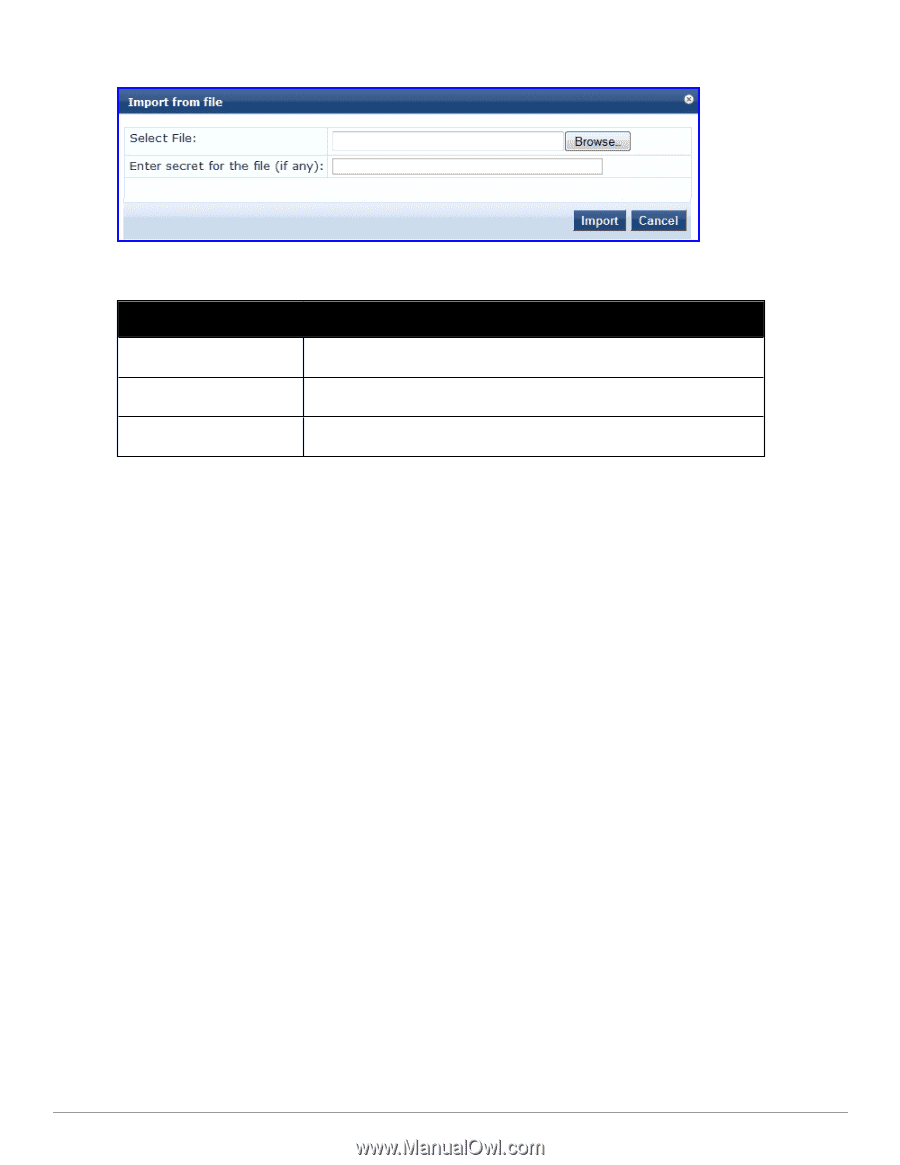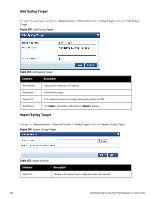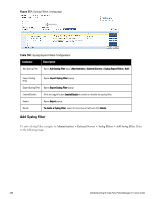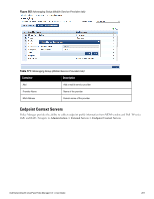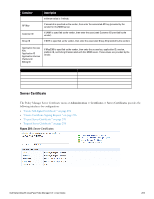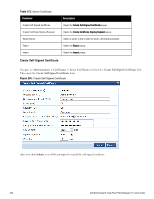Dell Powerconnect W-ClearPass Virtual Appliances W-ClearPass Policy Manager 6. - Page 289
Export Syslog Filter, Export, Messaging Setup
 |
View all Dell Powerconnect W-ClearPass Virtual Appliances manuals
Add to My Manuals
Save this manual to your list of manuals |
Page 289 highlights
Figure 260: Import Syslog Filter Table 169: Import from File Container Description Select File Browse to the Syslog Filter configuration file to be imported. Enter secret for the file (if any) If the file was exported with a secret key for encryption, enter the same key here. Import/Cancel Click Import to commit, or Cancel to dismiss the popup. Export Syslog Filter Navigate to Administration > External Servers > Syslog Filters and select the Export Syslog Filter link. The Export Syslog Filter link exports all configured syslog filters. Click Export Syslog Filter. Your browser will display its normal Save As dialog, in which to enter the name of the XML file to contain the Syslog Filer configuration. Export Navigate to Administration > External Servers > Syslog Filters and select Export button. To export a syslog filter, select it (check box at left) and click Export. Your browser will display its normal Save As dialog in which to enter the name of the XML file to contain the export. Messaging Setup The Policy Manager Messaging Setup menu at Administration > Server Manager > Messaging Setup provides the following interface for configuration: Dell Networking W-ClearPass Policy Manager 6.0 | User Guide 289