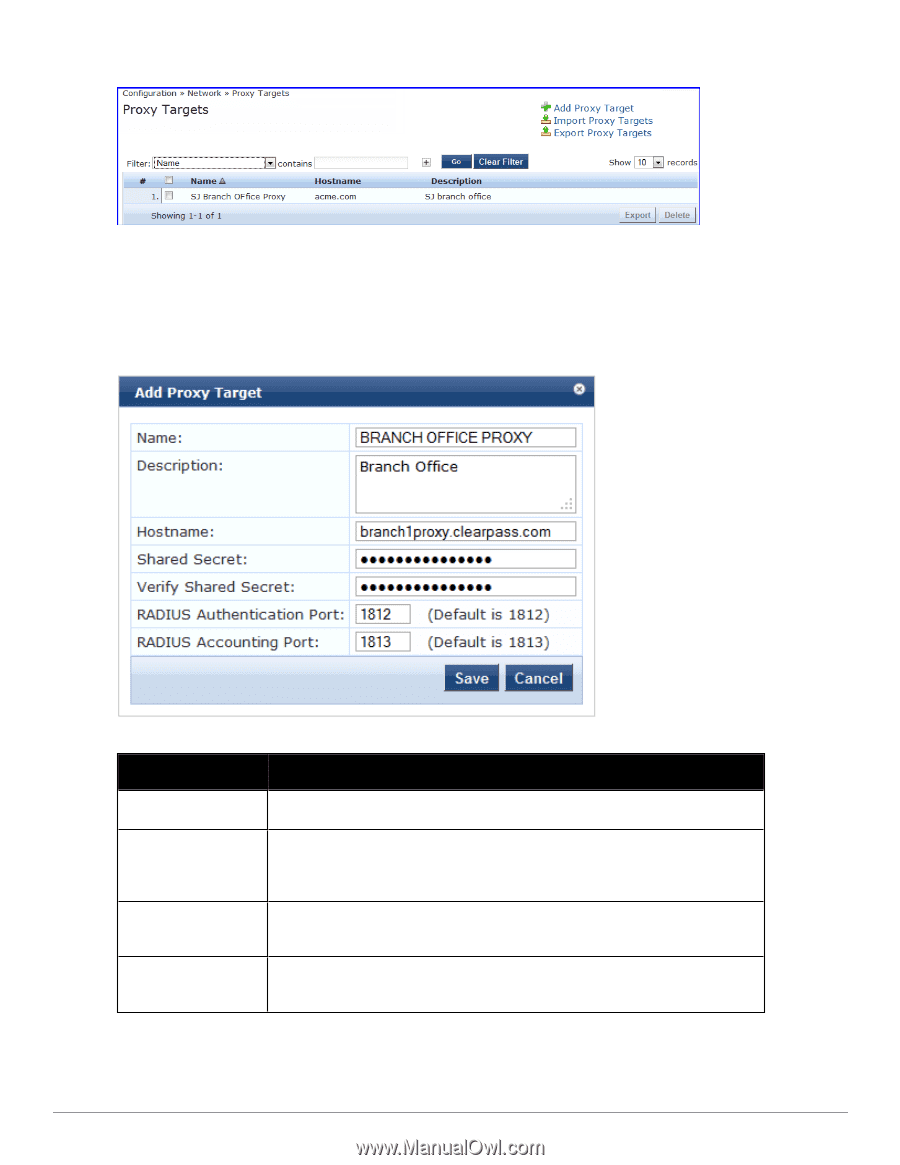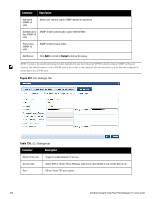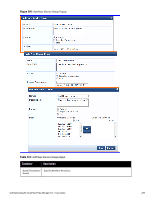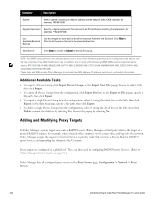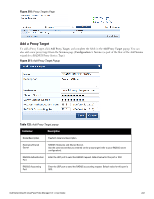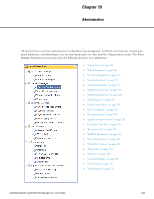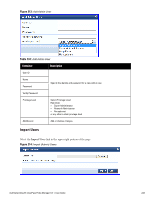Dell Powerconnect W-ClearPass Virtual Appliances W-ClearPass Policy Manager 6. - Page 241
Add a Proxy Target, Table 132
 |
View all Dell Powerconnect W-ClearPass Virtual Appliances manuals
Add to My Manuals
Save this manual to your list of manuals |
Page 241 highlights
Figure 210: Proxy Targets Page Add a Proxy Target To add a Proxy Target, click Add Proxy Target, and complete the fields in the Add Proxy Target popup. You can also add a new proxy target from the Services page (Configuration > Service (as part of the flow of the Add Service wizard for a RADIUS Proxy Service Type). Figure 211: Add Proxy Target Popup Table 132: Add Proxy Target popup Container Description Name/Description Freeform label and description. Hostname/Shared Secret RADIUS Hostname and Shared Secret. Use the same secret that you entered on the proxy target (refer to your RADIUS server configuration). RADIUS Authentication Port Enter the UDP port to send the RADIUS request. Default value for this port is 1812. RADIUS Accounting Port Enter the UDP port to send the RADIUS accounting request. Default value for this port is 1813. Dell Networking W-ClearPass Policy Manager 6.0 | User Guide 241