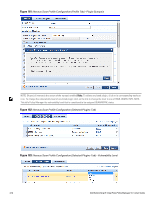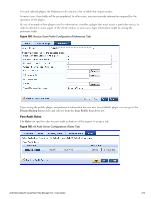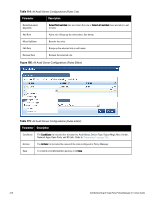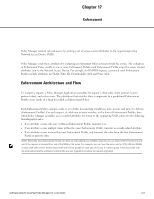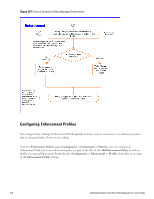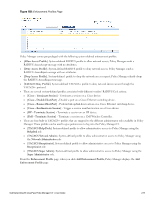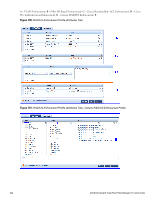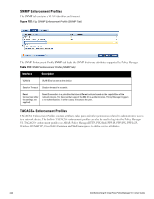Dell Powerconnect W-ClearPass Virtual Appliances W-ClearPass Policy Manager 6. - Page 219
Cisco - Terminate Session]
 |
View all Dell Powerconnect W-ClearPass Virtual Appliances manuals
Add to My Manuals
Save this manual to your list of manuals |
Page 219 highlights
Figure 188: Enforcement Profiles Page Policy Manager comes pre-packaged with the following system-defined enforcement profiles: l [Allow Access Profile]. System-defined RADIUS profile to allow network access; Policy Manager sends a RADIUS AccessAccept message with no attributes. l [Deny Access Profile]. System-defined RADIUS profile to deny network access; Policy Manager sends a RADIUS AccessReject message with no attributes. l [Drop Access Profile]. System-defined profile to drop the network access request; Policy Manager silently drops the RADIUS AccessRequest message. l [TACACS Deny Profile]. System-defined TACACS+ profile to deny network device access through the TACACS+ protocol. l There are several system-defined profiles associated with different vendors' RADIUS CoA actions. n [Cisco - Terminate Session] - Terminate a session on a Cisco device. n [Cisco - Disable-Host-Port] - Disable a port on a Cisco Ethernet switching device. n [Cisco - Bounce-Host-Port] - Perform link-up/link-down action on a Cisco Ethernet switching device. n [Cisco - Reuthenticate-Session] - Trigger a session reauthentication on a Cisco device. n [HP - Terminate Session] - Terminate a session on an HP device. n [Dell - Terminate Session] - Terminate a session on a Dell Wireless Controller. l There are four built-in TACACS+ profiles that are mapped to the different administrator roles available in Policy Manager. These profiles can be used to give permissions to log into the Policy Manager UI. n [TACACS Help Desk]. System-defined profile to allow administrative access to Policy Manager using the Helpdesk role. n [TACACS Network Admin]. System-defined profile to allow administrative access to Policy Manager using the Network Administrator role. n [TACACS Receptionist]. System-defined profile to allow administrative access to Policy Manager using the Receptionist role. n [TACACS Super Admin]. System-defined profile to allow administrative access to Policy Manager using the Super Administrator role. From the Enforcement Profile page, when you click Add Enforcement Profile, Policy Manager displays the Add Enforcement Profile page: Dell Networking W-ClearPass Policy Manager 6.0 | User Guide 219