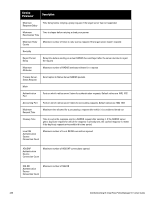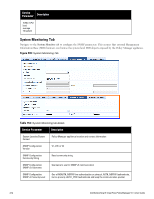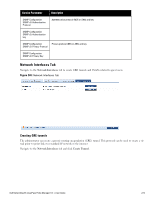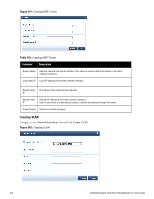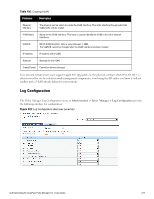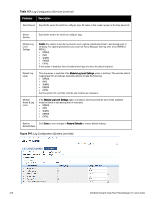Dell Powerconnect W-ClearPass Virtual Appliances W-ClearPass Policy Manager 6. - Page 271
Table 153, PostureService, WebAuthService
 |
View all Dell Powerconnect W-ClearPass Virtual Appliances manuals
Add to My Manuals
Save this manual to your list of manuals |
Page 271 highlights
Service Parameters Description PostureService Audit Thread Pool Size This specifies the number of threads to use for connections to audit servers. Audit Result Cache Timeout This specifies the time (in seconds) for which audit result entries are cached by Policy Manager Audit Host Ping Timeout This specifies the number of seconds for which Policy Manager pings an end-host before giving up and deeming the host to be unreachable. WebAuthService Max time to determine network device where client is connected In some usage scenarios where the web authentication request does not originate from the network device. Policy Manager has to determine the network device to which the client is connect through an out-of-band SNMP mechanism. The network device deduction can take some time. This parameter specifies the maximum time to wait for Policy Manager to determine the network device to which the client is connected. Figure 238: System Monitor Service Parameters Table 153: Services Parameters tab - System monitor service Service Parameter Description Free Disk Space Threshold This parameter monitors the available disk space. If the available disk free space falls below the specified threshold (default 30%), then system sends SNMP traps to the configured trap servers. 1 Min CPU load average Threshold These parameters monitor the CPU load average of the system, specifying thresholds for 1-min, 5min and 15-min averages, respectively. If any of these loads exceed the associated maximum value, then system sends traps to the configured trap servers. 5 Min CPU load average Threshold Dell Networking W-ClearPass Policy Manager 6.0 | User Guide 271