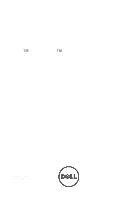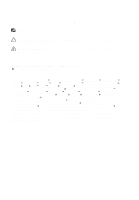Installing The ExpressCard Module
................................................................................
68
25 Input/Output Board
................................................................................
69
Removing The Input/Output Board
..................................................................................
69
Installing The Input/Output Board
...................................................................................
70
26 DC-in Jack
...............................................................................................
71
Removing The DC-in Jack
...............................................................................................
71
Installing The DC-in Jack
................................................................................................
73
27 Display Assembly
...................................................................................
75
Removing The Display Assembly
....................................................................................
75
Installing The Display Assembly
.....................................................................................
79
28 System Board
..........................................................................................
81
Removing The System Board
..........................................................................................
81
Installing The System Board
...........................................................................................
85
29 Touchscreen Display Bezel
..................................................................
87
Removing The Touchscreen Display Bezel
.....................................................................
87
Installing The Touchscreen Display Bezel
......................................................................
89
30 Touchscreen Display Panel
..................................................................
91
Removing The RGB Display Panel
...................................................................................
91
Installing the RGB Display Panel
.....................................................................................
94
Removing The Touchscreen Display Panel
.....................................................................
94
Installing The Touchscreen Display Panel
......................................................................
98
31 Display Bezel
...........................................................................................
99
Removing The Non-Touchscreen Display Bezel
.............................................................
99
Installing The Non-Touchscreen Display Bezel
............................................................
100
32 Display Panel
........................................................................................
101
Removing The Non-Touchscreen Display Panel
..........................................................
101
Installing The Non-Touchscreen Display Panel
............................................................
103