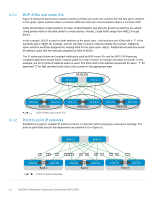Dell S3048-ON EMC Networking Virtualization Overlay with BGP EVPN - Page 18
mode, in VLAN 1, administratively up, and rapid per-VLAN spanning tree plus RPVST+ is enabled. At - default password
 |
View all Dell S3048-ON manuals
Add to My Manuals
Save this manual to your list of manuals |
Page 18 highlights
Four 10GbE SFP+ ports are available on the S3048-ON for uplinks to the OOB management network core (links not shown). Note: When running OS10EE, the S3048-ON will function as an OOB management switch with its factory default settings, or it may be configured as needed for your environment. By default, all ports are in switchport mode, in VLAN 1, administratively up, and rapid per-VLAN spanning tree plus (RPVST+) is enabled. At a minimum, Dell EMC recommends changing the admin password to a complex password during the first login. 18 Dell EMC Networking Virtualization Overlay with BGP EVPN

18
Dell EMC Networking Virtualization Overlay with BGP EVPN
Four 10GbE SFP+ ports are available on the S3048-ON for uplinks to the OOB management network core
(links not shown).
Note:
When running OS10EE, the S3048-ON will function as an OOB management switch with its factory
default settings, or it may be configured as needed for your environment. By default, all ports are in switchport
mode, in VLAN 1, administratively up, and rapid per-VLAN spanning tree plus (RPVST+) is enabled. At a
minimum, Dell EMC recommends changing the admin password to a complex password during the first login.