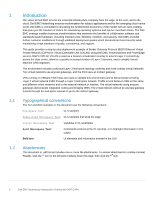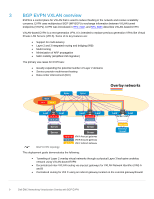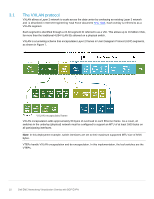5
Dell EMC Networking Virtualization Overlay with BGP EVPN
9.2.2
show ip route
....................................................................................................................................................
47
9.2.3
show ip bgp summary
.......................................................................................................................................
48
9.2.4
show ip bgp l2vpn evpn summary
....................................................................................................................
48
10
VMware host and network configuration
....................................................................................................................
49
10.1
VMware ESXi download and installation
..........................................................................................................
49
10.2
Install and configure VMware vCenter Server 6.7 U1
......................................................................................
49
10.3
Add ESXi hosts to vCenter Server
...................................................................................................................
49
10.4
Create VMs and install guest operating systems
.............................................................................................
50
10.5
vSphere distributed switches
............................................................................................................................
51
10.6
Create a VDS
....................................................................................................................................................
51
10.7
Add distributed port groups
..............................................................................................................................
52
10.10
Connect VMs to VDS and port group
...............................................................................................................
56
10.11
Configure networking in the guest OS
..............................................................................................................
57
11
Validate connectivity
...................................................................................................................................................
58
11.1
Validate tunneled Layer 2 bridging
...................................................................................................................
58
11.2
Validate routing using anycast gateways
.........................................................................................................
59
11.3
Validate routing using the indirect gateway
......................................................................................................
60
A
Gateway/firewall switch configuration
........................................................................................................................
62
A.1
Initial configuration settings
..............................................................................................................................
62
A.2
Indirect gateway configuration
..........................................................................................................................
62
A.3
Simulated external network interface configuration
..........................................................................................
63
A.4
Upstream interfaces
.........................................................................................................................................
63
A.5
Static routes to VNIs
.........................................................................................................................................
63
B
Validated components
................................................................................................................................................
64
B.1
Dell EMC PowerSwitches
.................................................................................................................................
64
B.2
PowerEdge R740xd Servers
............................................................................................................................
64
B.3
VMware software
..............................................................................................................................................
64
C
Technical resources
...................................................................................................................................................
65
C.1
Dell EMC product manuals and technical guides
.............................................................................................
65
C.1
VMware product manuals and technical guides
...............................................................................................
65
D
Fabric Design Center
.................................................................................................................................................
66
E
Support and feedback
................................................................................................................................................
67