Dell S4048-ON EMC PowerSwitch Installation Guide March 2021 - Page 21
Switch rails attachment, S4048-ON front-rack configuration
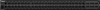 |
View all Dell S4048-ON manuals
Add to My Manuals
Save this manual to your list of manuals |
Page 21 highlights
Figure 10. Switch rails attachment 2. After you have installed both switch rails, line them up on the previously mounted Ready-Rails and slide the switch in until it is flush with front of rack. About 3 inches before you fully insert your switch, the rail locking feature engages to keep the switch from inadvertently sliding out of the rack and falling. NOTE: Do not the use the mounted Ready-Rails as a shelf or a workplace. Figure 11. S4048-ON front-rack configuration S4048-ON installation 21

Figure 10. Switch rails attachment
2.
After you have installed both switch rails, line them up on the previously mounted Ready-Rails and slide the switch in until it
is flush with front of rack.
About 3 inches before you fully insert your switch, the rail locking feature engages to keep the switch from inadvertently
sliding out of the rack and falling.
NOTE:
Do not the use the mounted Ready-Rails as a shelf or a workplace.
Figure 11. S4048-ON front-rack configuration
S4048–ON installation
21














