Dell S4048-ON EMC PowerSwitch Installation Guide March 2021 - Page 6
The S4048–ON switch, Introduction
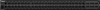 |
View all Dell S4048-ON manuals
Add to My Manuals
Save this manual to your list of manuals |
Page 6 highlights
2 The S4048-ON switch The following sections describe the Dell EMC S4048-ON switch: Topics: • Introduction • Features • Physical dimensions • Switch status • LED display • Prerequisites • S4048-ON configurations Introduction S4048-ON is a networking switch for campus aggregation and core switching 10 Gbps servers and 40 Gbps optical uplinks to the 40 Gbps switching fabric in the core. The S4048-ON has: ● Forty-eight ports of 10G SFP+ ports for a 1/10 Gbps transceiver ● Six 40 Gbps fixed QSFP+ optical ports for a 40 Gbps transceiver ● Serial RS 232 port, RJ-45, and MicroUSB ● RJ-45 management port The S4048-ON I/O side includes: ● Forty-eight fixed SFP+ and six fixed QSFP+ ports ● Management port ● USB 2.0 port ● Serial RS 232 port, RJ-45 and MicroUSB ● LED display for the switch, fan, and power status Figure 2. S4048-ON I/O-side view 1. SFP+ ports 2. QSFP+ ports 3. USB Type-A storage port 4. MicroUSB console port 6 The S4048-ON switch















