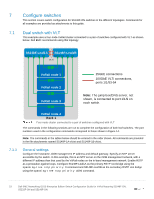Dell S5148F-ON EMC Networking OS10 Enterprise Edition Switch Configuration Gui - Page 19
Using a jump box or laptop computer, DNS and NTP servers
 |
View all Dell S5148F-ON manuals
Add to My Manuals
Save this manual to your list of manuals |
Page 19 highlights
Row 36 37 38 39 40 41 42 43 44 45 vSAN VM Networks Solutions Category ... (unlimited number) Logging Description VLAN ID Starting address for IP pool Ending address for IP pool Subnet mask VLAN ID VM Network name and VLAN ID VM Network name and VLAN ID vRealize Log Insight™ hostname vRealize Log Insight IP address Syslog server (instead of Log Insight) Values used 1612 172.16.13.1 172.16.13.40 255.255.255.0 1613 VM_Network_A, 1614 VM_Network_B, 1615 vxinsight 172.16.11.103 This deployment uses four VxRail nodes. However, host IP address pools are configured for the Management, vMotion, and vSAN VLANs using addresses in the .1 - .40 range in 0. This ensures IP addresses are preconfigured for hosts that may be added later as the VxRail cluster grows. 5.3 Using a jump box or laptop computer For VxRail deployment, VxRail Manager is accessed via the leaf switches connected to the nodes. This may be done by connecting a laptop computer directly to a leaf or by using a jump box (also known as a jump server or jump host) for remote access. Reserve at least one interface on a leaf switch for this connection. This interface is configured on the in-band management VLAN during switch configuration. Note: A PowerEdge server is used as a jump box in this deployment. More information on jump box connections is provided in Section 9. 5.4 DNS and NTP servers VxRail nodes must be able to reach a correctly configured DNS server from the in-band management network during and after VxRail deployment. The DNS server must include forward and reverse lookup entries for ESXi hosts, vCenter, the Platform Services Controller, VxRail Manager, and vRealize Log Insight. Add forward and reverse lookup records on the DNS server using the hostnames and IP addresses in the VxRail network configuration table (0). Table 4 summaries the DNS entries for this deployment. Hostnames and IP addresses used Hostname IP Address vxhost01.dell.local 172.16.11.1 vxhost02.dell.local 172.16.11.2 vxhost03.dell.local 172.16.11.3 vxhost04.dell.local 172.16.11.4 vxvcenter.dell.local 172.16.11.100 vxpsc.dell.local 172.16.11.101 vxman.dell.local 172.16.11.102 vxinsight.dell.local 172.16.11.103 19 Dell EMC Networking OS10 Enterprise Edition Switch Configuration Guide for VxRail featuring S5248F-ON, S5232F-ON and S5148F-ON