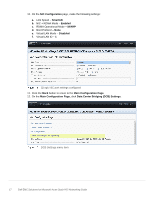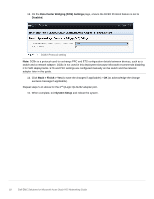Dell S5248F-ON EMC Solutions for Microsoft Azure Stack HCI Networking Guide - Page 17
NIC Configuration, SmartAN, Enabled, iWARP, Disabled, Main Configuration Data Center Bridging - port speed
 |
View all Dell S5248F-ON manuals
Add to My Manuals
Save this manual to your list of manuals |
Page 17 highlights
10. On the NIC Configuration page, make the following settings: a. Link Speed - SmartAN b. NIC + RDMA Mode - Enabled c. RDMA Operational Mode - iWARP d. Boot Protocol - None e. Virtual LAN Mode - Disabled f. Virtual LAN ID - 1 QLogic NIC port settings configured 11. Click the Back button to return to the Main Configuration Page. 12. On the Main Configuration Page, click Data Center Bridging (DCB) Settings. DCB Settings menu item 17 Dell EMC Solutions for Microsoft Azure Stack HCI Networking Guide

17
Dell EMC Solutions for Microsoft Azure Stack HCI Networking Guide
10. On the
NIC Configuration
page, make the following settings:
a.
Link Speed
–
SmartAN
b.
NIC + RDMA Mode
–
Enabled
c.
RDMA Operational Mode
–
iWARP
d.
Boot Protocol
–
None
e.
Virtual LAN Mode
–
Disabled
f.
Virtual LAN ID
–
1
QLogic NIC port settings configured
11. Click the
Back
button to return to the
Main Configuration Page
.
12. On the
Main Configuration Page
, click
Data Center Bridging (DCB) Settings
.
DCB Settings menu item