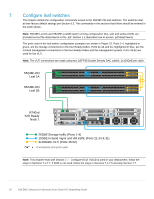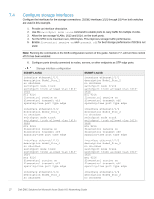Dell S5248F-ON EMC Solutions for Microsoft Azure Stack HCI Networking Guide - Page 24
Con leaf switches
 |
View all Dell S5248F-ON manuals
Add to My Manuals
Save this manual to your list of manuals |
Page 24 highlights
7 Configure leaf switches This chapter details the configuration commands issued to the S5248F-ON leaf switches. The switches start at their factory default settings per Section 6.3. The commands in the sections that follow should be entered in the order shown. Note: S5248F-Leaf1A and S5248F-Leaf1B switch running-configuration files, with and without DCB, are provided as text file attachments to this .pdf. Section 1.2 describes how to access .pdf attachments. The ports used in the leaf switch configuration examples are shown in Figure 22. Ports 1-4, highlighted in green, are the storage connections to the four Ready Nodes. Ports 21-24 and 31, highlighted in blue, are the in-band management connections to the four Ready Nodes and the management system. Ports 49-52 are used for the VLTi. Note: The VLTi connections are made using two QSFP28 Double Density DAC cables, 2x100GbE per cable. S5248F-ON Stack ID Leaf 1A S5248F-ON Stack ID Leaf 1B R740xd S2D Ready Node 1 25GbE Storage traffic (Ports 1-4) 10GbE In-band mgmt and VM traffic (Ports 21-24 & 31) 2x100GbE VLTi (Ports 49-52) Connections and ports used Note: This chapter ends with Section 7.7 - Configure DCB. If DCB is used in your deployment, follow the steps in Sections 7.1-7.7. If DCB is not used, follow the steps in Sections 7.1-7.6 and skip Section 7.7. GRN=10G ACT/ LNK A GRN=10G ACT/ LNK B 24 Dell EMC Solutions for Microsoft Azure Stack HCI Networking Guide