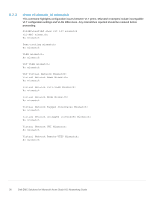Dell S5248F-ON EMC Solutions for Microsoft Azure Stack HCI Networking Guide - Page 33
Switch validation
 |
View all Dell S5248F-ON manuals
Add to My Manuals
Save this manual to your list of manuals |
Page 33 highlights
8 Switch validation Use the commands in this section to help verify the two leaf switches are configured correctly, and connections are properly established. The commands and output shown are for S5248F-Leaf1A. The output of its peer, S5248F-Leaf1B, is similar. Note: For additional commands and output related to the leaf-spine portion of the topology, such as BGP and Uplink Failure Detection (UFD), see Dell EMC Networking Layer 3 Leaf-Spine Deployment and Best Practices with OS10EE. 8.1 General commands 8.1.1 show interface status The show interface status | grep up command is used to verify required interfaces are up, and links are established at their appropriate speeds. S5248F-Leaf1A# show interface status | grep up Port Eth 1/1/1 Eth 1/1/2 Eth 1/1/3 Eth 1/1/4 Eth 1/1/21:1 Eth 1/1/22:1 Eth 1/1/23:1 Eth 1/1/24:1 Eth 1/1/31:1 Eth 1/1/49 Eth 1/1/50 Eth 1/1/51 Eth 1/1/52 Description Node1_Stor_1 Node2_Stor_1 Node3_Stor_1 Node4_Stor_1 Node1_Mgmt_1 Node2_Mgmt_1 Node3_Mgmt_1 Node4_Mgmt_1 Mgmt_1-1 VLTi VLTi VLTi VLTi Status up up up up up up up up up up up up up Speed 25G 25G 25G 25G 10G 10G 10G 10G 10G 100G 100G 100G 100G Duplex full full full full full full full full full full full full full Mode Vlan Tagged-Vlans T 1 1613-1614 T 1 1613-1614 T 1 1613-1614 T 1 1613-1614 A 1611 A 1611 A 1611 A 1611 A 1611 - 8.1.2 show vlan The show vlan command is used to view interfaces assigned to each VLAN and whether the interfaces are access/untagged (A) or trunk/tagged (T). Port channel (Po) 1000 is the VLTi. VLAN ID 4094 is reserved as an internal control VLAN for the VLT domain, and it is not user configurable. S5248F-Leaf1A# show vlan Codes: * - Default VLAN, M - Management VLAN, R - Remote Port Mirroring VLANs, @ - Attached to Virtual Network Q: A - Access (Untagged), T - Tagged NUM Status Description Q Ports * 1 Active A Eth1/1/1-1/1/20,1/1/25- 1/1/28,1/1/29:1,1/1/30:1,1/1/32:1,1/1/33-1/1/48,1/1/53-1/1/56 A Po1000 1611 Active InBand_Mgmt T Po1000 33 Dell EMC Solutions for Microsoft Azure Stack HCI Networking Guide