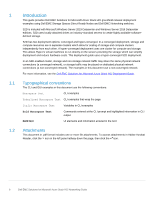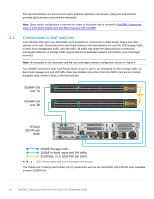5
Dell EMC Solutions for Microsoft Azure Stack HCI Networking Guide
10.5
Get-DnsClientServerAddress
...........................................................................................................................
49
10.6
View VLAN IDs
.................................................................................................................................................
49
10.7
Get-NetAdapterRdma
.......................................................................................................................................
50
10.8
Ensure iWARP is enabled (QLogic adapters only)
...........................................................................................
50
10.9
View jumbo frame settings
...............................................................................................................................
50
10.10
Storage validation commands
..........................................................................................................................
51
10.10.1
Get-PhysicalDisk
......................................................................................................................................
51
10.10.2
Get-StoragePool
.......................................................................................................................................
52
10.10.3
Get-VirtualDisk
.........................................................................................................................................
52
10.11
DCB validation commands
...............................................................................................................................
52
10.11.1
Get-NetQosPolicy
.....................................................................................................................................
52
10.11.2
Get-NetAdapterQos
..................................................................................................................................
53
10.11.3
Get-NetQosFlowControl
...........................................................................................................................
54
10.11.4
Get-NetQosTrafficClass
...........................................................................................................................
54
10.11.5
Get-NetQosDcbxSetting
...........................................................................................................................
54
10.11.6
Verify Mellanox adapters are set to “Host in Charge”
..............................................................................
54
11
Switch DCB validation commands
.............................................................................................................................
55
11.1
Show queuing statistics
....................................................................................................................................
55
11.2
Show interface priority flow control
...................................................................................................................
55
A
Validated components
................................................................................................................................................
56
A.1
Dell EMC Networking Switches
........................................................................................................................
56
A.2
S2D Ready Nodes
............................................................................................................................................
56
A.3
Management System
........................................................................................................................................
57
A.4
Dell EMC Networking Optics and Cables
.........................................................................................................
58
A.5
S2D Ready Node and management system software
.....................................................................................
58
B
Port-groups
.................................................................................................................................................................
59
C
Technical resources
...................................................................................................................................................
61
D
Fabric Design Center
.................................................................................................................................................
62
E
Support and feedback
................................................................................................................................................
63