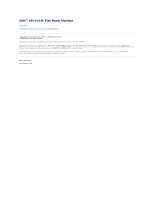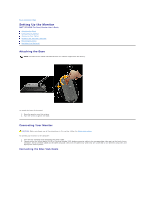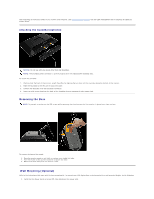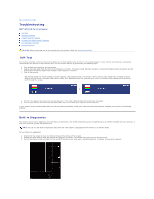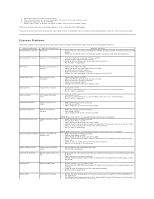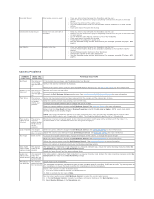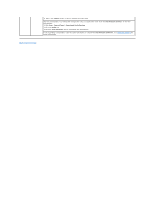Dell SP2009WFP Dell SP2009W Flat Panel Monitor - Page 29
Back to Contents
 |
View all Dell SP2009WFP manuals
Add to My Manuals
Save this manual to your list of manuals |
Page 29 highlights
2. Lay the LCD display face down on a towel or blanket. 3. Remove the Plastic Covers from the back of the LCD display. 4. Remove the four screws attaching the base (Screw dimension: M4 x 10mm). 5. Remove the Rubber Plugs from inside the four VESA screw holes. 6. Attach the mounting bracket from the VESA compatible wall mounting kit (100 mm x 100 mm distance). 7. Attach the LCD display to the wall, following the instructions in the wall-mounting kit. NOTE: For use only with UL Listed Wall Mount Bracket with minimum weight/load: 4.44kg. Back to Contents Page

2.
Lay the LCD display face down on a towel or blanket.
3.
Remove the Plastic Covers from the back of the LCD display.
4.
Remove the four screws attaching the base (Screw dimension: M4 x 10mm).
5.
Remove the Rubber Plugs from inside the four VESA screw holes.
6.
Attach the mounting bracket from the VESA compatible wall mounting kit (100 mm x 100 mm distance).
7.
Attach the LCD display to the wall, following the instructions in the wall-mounting kit.
Back to Contents Page
NOTE:
For use only with UL Listed Wall Mount Bracket with minimum weight/load: 4.44kg.