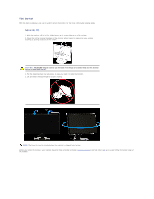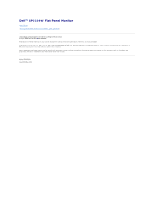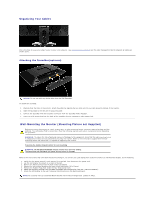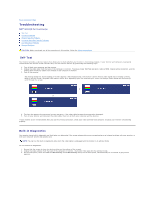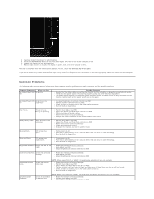Dell SP2309WFP User's Guide - Page 28
Setting Up the Monitor
 |
View all Dell SP2309WFP manuals
Add to My Manuals
Save this manual to your list of manuals |
Page 28 highlights
Back to Contents Page Setting Up the Monitor Dell™ SP2309W Flat Panel Monitor User's Guide Unfolding the double-hinged monitor Connecting the Monitor Organizing Your Cables Attaching the Soundbar (Optional) Wall-Mounting the Monitor(Optional) Unfolding the double-hinged monitor WARNING: Do not place the double-hinged monitor face down for folding. The base hinge can spring up and cause serious injury or damage. 1. With the monitor still in its flat, folded state, set it screen-side up on a flat surface. 2. Tilt the panel toward you without touching or putting pressure on the screen. 3. Remove the shipping strap (do not cut it; do not flip the display to remove). 4. Put the shipping strap in a safe place, in case you need it to ship the monitor. 5. Lift and lower the base hinge for proper viewing. Connecting Your Monitor CAUTION: Before you begin any of the procedures in this section, follow the Safety Instructions. To connect your monitor to the computer: 1. Turn off your computer and disconnect the power cable. 2. Connect the HDMI cable, white (digital DVI-D), or blue (analog VGA) display connector cable to the corresponding video port on the back of your computer. Do not use all the cables on the same computer. Use all of the cables only when they are connected to different computers with appropriate video systems. Connecting the Blue VGA Cable