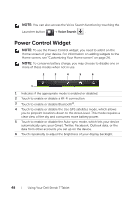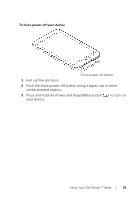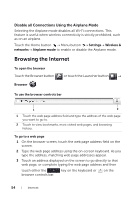Dell Streak7 User's Manual (Wi-Fi) - Page 50
To remove the SD card safely, To erase all data from your device - will not reset data
 |
UPC - 884116065234
View all Dell Streak7 manuals
Add to My Manuals
Save this manual to your list of manuals |
Page 50 highlights
To remove the SD card safely CAUTION: Removing the SD card while the device is working may cause data loss or result in application errors. CAUTION: It is strongly recommended that you unmount the SD card before removing it. 1 Touch the Home button Menu button Settings SD card & Device storage. 2 Touch Unmount External SD card. 3 Press and hold the Power and Sleep/Wake button touch the Power off option to turn off the device. and then 4 Pull out the slot door and then remove the SD card from your device as illustrated. To erase all data from your device CAUTION: The following steps will erase all the data including your Google account and downloaded applications from your device. Ensure that you back up all the required data before you proceed. 1 Touch the Home button Menu button Settings Privacy Factory data reset. 2 Touch Reset tablet. NOTE: You must draw your screen unlock pattern if it is enabled. 3 Touch Erase everything after you read the warning. 50 Using Your Dell Streak 7 Tablet