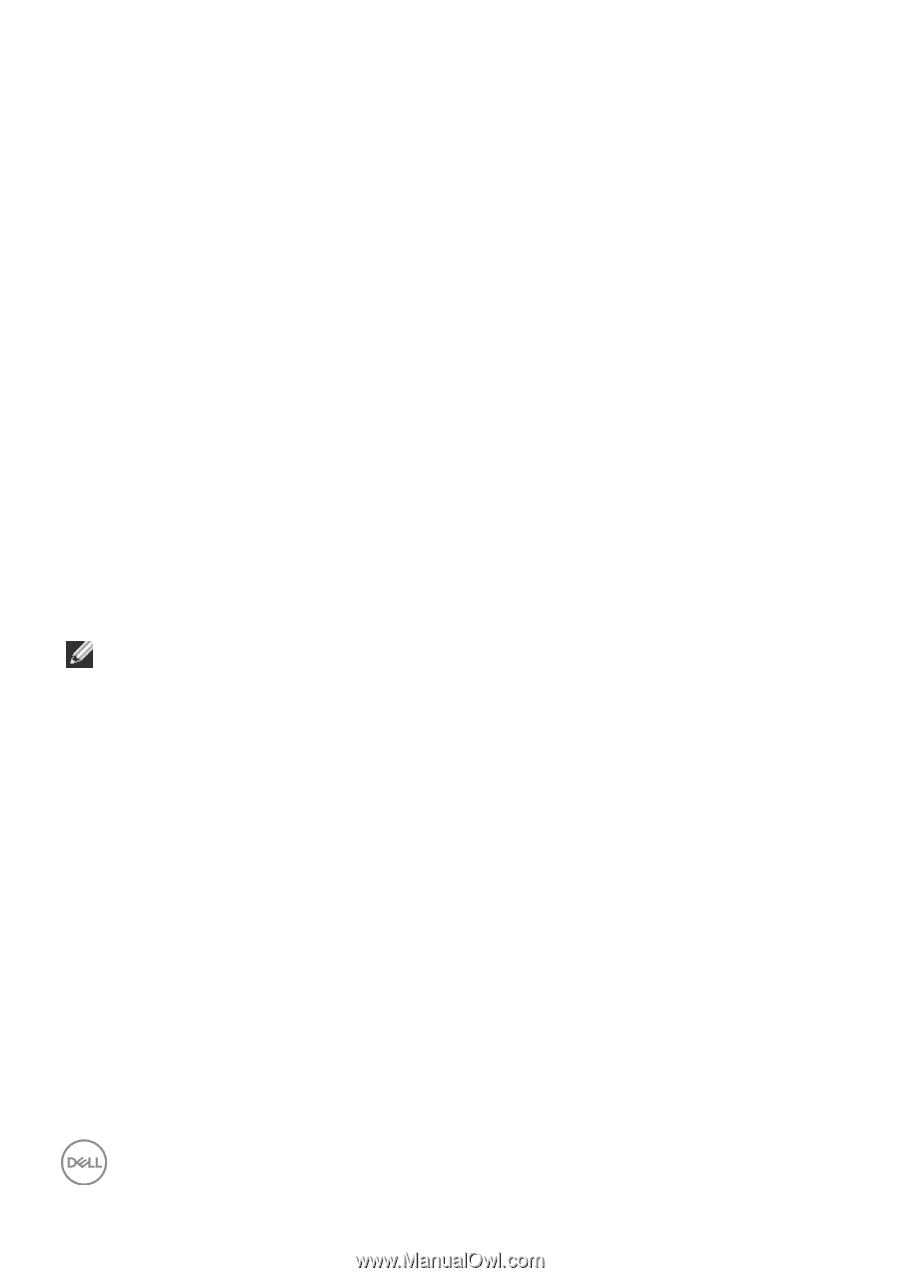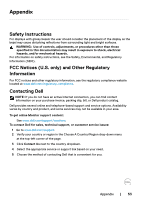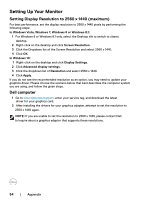Dell U2518D UltraSharp Users Guide - Page 56
HDR capable AMD graphics cards: RX480, RX470, WX7100
 |
View all Dell U2518D manuals
Add to My Manuals
Save this manual to your list of manuals |
Page 56 highlights
For example Dell XPS8910, Alienware Aurora R5, bundled with the below graphics cards. Dell Graphics driver with HDR support: Refer to Dell support page to download the latest graphics driver that supports HDR playback for your PC/Notebook. Nvidia HDR capable Nvidia graphics cards: GTX1070, GTX1080, P5000, P6000, etc. For a full range of HDR capable Nvidia graphics cards please refer to Nvidia website www.nvidia.com Driver that supports Full Screen Playback mode (for example PC games, UltraBluRay players),HDR on Win10 Redstone 2 OS: 381.65 or later. AMD HDR capable AMD graphics cards: RX480, RX470, RX460, WX7100, WX5100, WX4100, etc. For a full range of HDR capable AMD graphics cards please refer to www.amd.com Check HDR driver support information and download the latest driver from www.amd.com. Intel (Integrated Graphics) HDR capable system: CannonLake or later Suitable HDR player: Windows 10 Movies and TV app OS with HDR support: Windows 10 Redstone 3 Driver with HDR support: visit downloadcenter.intel.com for the latest HDR driver NOTE:HDR playback via OS (for example playback of HDR in a window within desktop) requires Win 10 Redstone 2 or later with appropriate player applications (for example PowerDVD17). Playing back protected content will require appropriate DRM software and/or hardware (for example Microsoft PlayreadyTM). Please refer to Microsoft website for HDR support information. 56 | Appendix