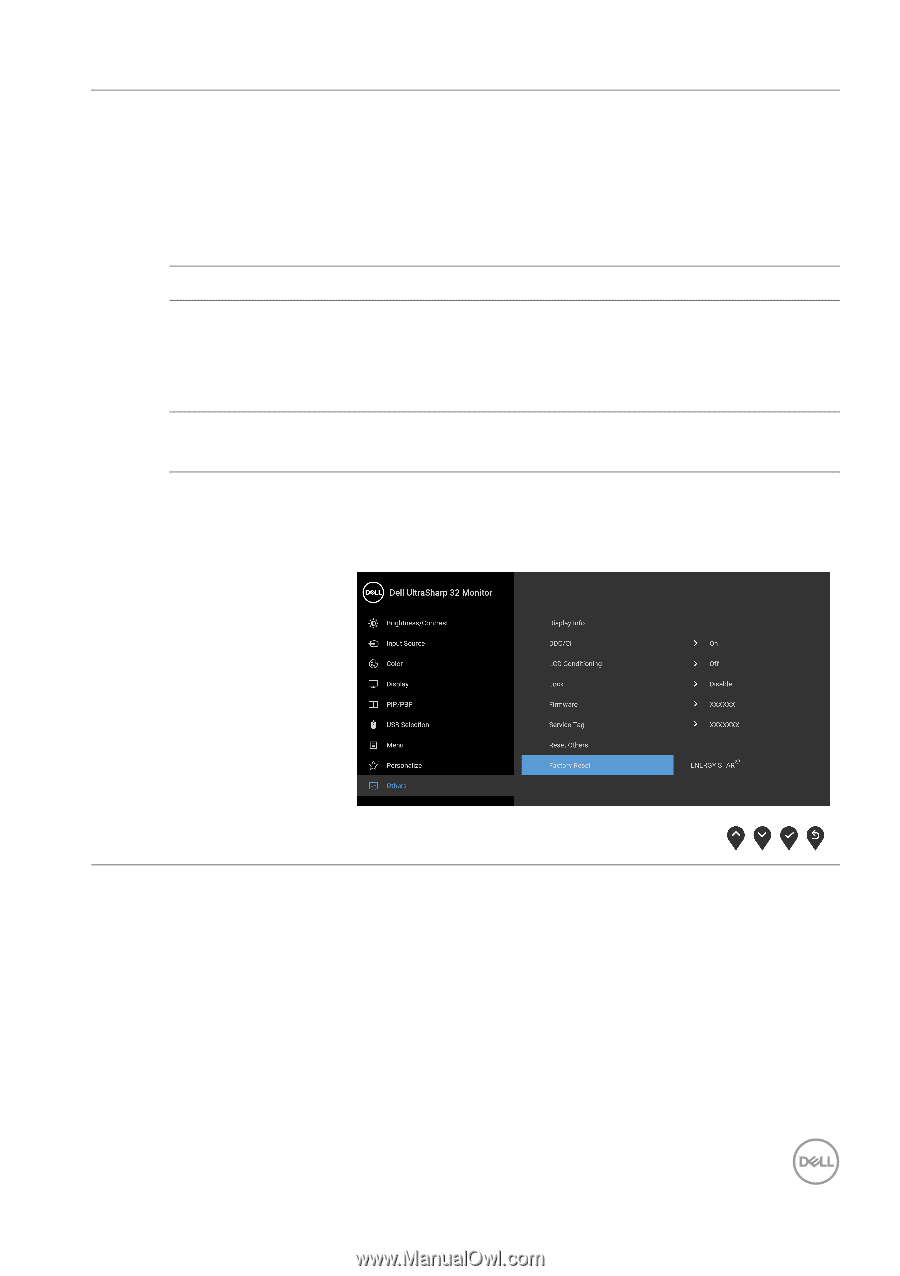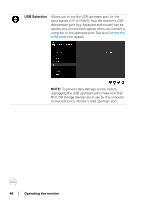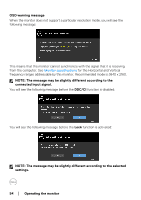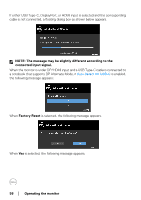Dell U3219Q UltraSharp Monitor Users Guide - Page 53
Disable, Firmware, Service Tag, Reset Others, Others, Factory Reset - driver
 |
View all Dell U3219Q manuals
Add to My Manuals
Save this manual to your list of manuals |
Page 53 highlights
Firmware Service Tag Reset Others Factory Reset The default setting is Disable. Alternative Lock Method [for OSD buttons]: You can also press and hold the OSD button next to the Power button for 4 seconds to set the lock options. NOTE: To unlock the button(s), press and hold the OSD button next to the Power button for 4 seconds. Displays the firmware version of your monitor. Displays the service tag of your monitor. This string is required when you look for phone support, check your warranty status, update drivers on Dell's website, etc. Reset all settings under the Others menu to the factory preset values. Restore all preset values to the factory default settings. These are also the settings for ENERGY STAR® tests. Operating the monitor │ 53