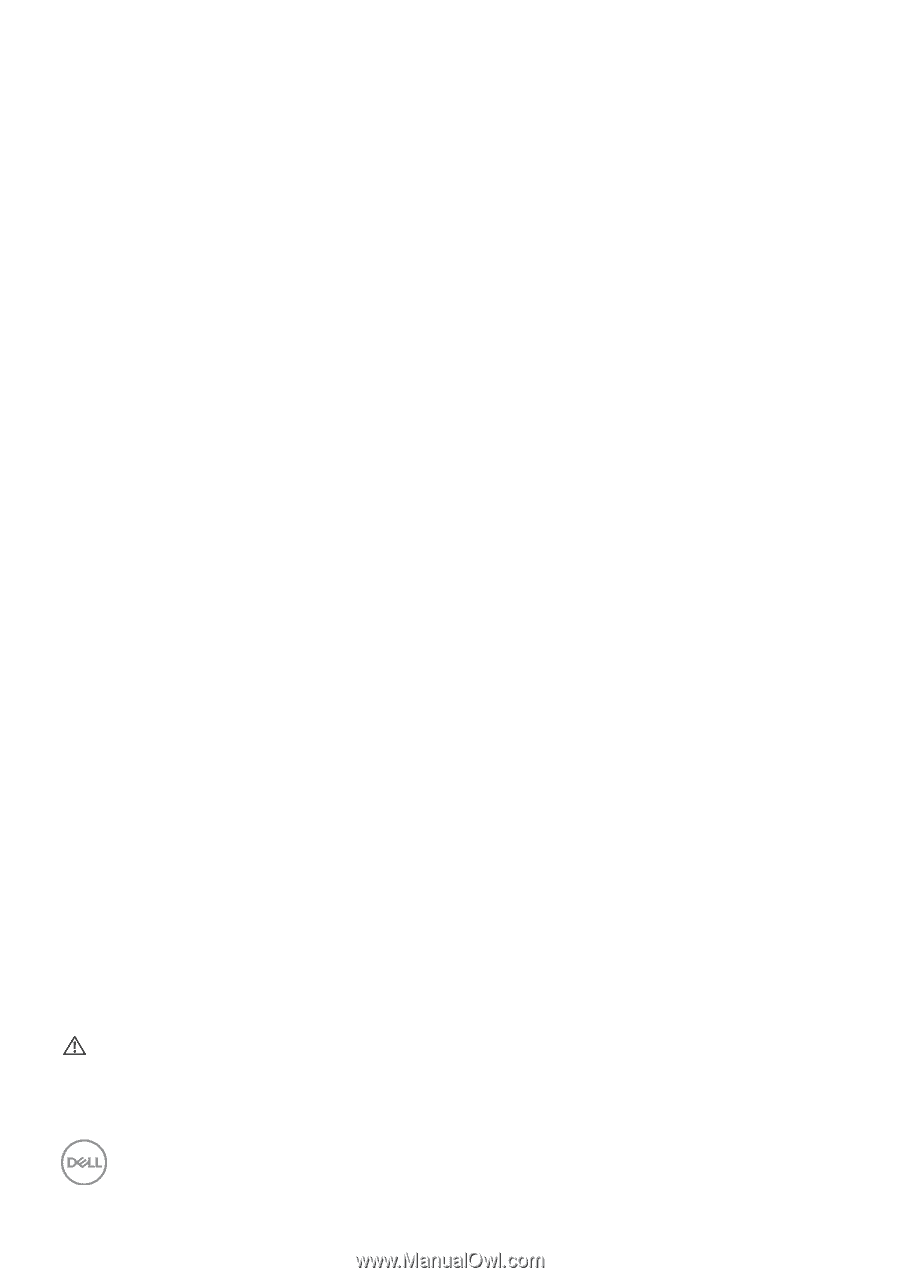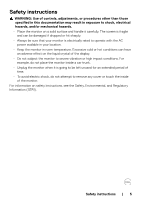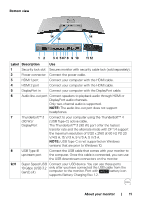Dell U4021QW Users Guide - Page 8
Product features, Dell UltraSharp U4021QW
 |
View all Dell U4021QW manuals
Add to My Manuals
Save this manual to your list of manuals |
Page 8 highlights
Product features The Dell UltraSharp U4021QW Curved monitor has an active matrix, Thin-Film Transistor (TFT), Liquid Crystal Display (LCD), and LED backlight. The monitor features include: • 100.859 cm (39.7 in.) active area display (Measured diagonally) 5120 x 2160 (21:9) resolution, plus full-screen support for lower resolutions. • Wide viewing angles with 98% DCI-P3. • Tilt, swivel and vertical extension adjustment capabilities. • Built-in speakers (2 x 9 W). • Removable pedestal stand and Video Electronics Standards Association (VESA™) 100 mm mounting holes for flexible mounting solutions. • Ultra-thin bezel minimizes the bezel gap in multi-monitor usage, enabling easier set up with an elegant viewing experience. • Extensive digital connectivity with HDMI and DP helps future-proof your monitor. • Single Thunderbolt™ 3 (90 W) to supply power to compatible notebook while receiving video signal. • Thunderbolt™ 3 (90 W) and RJ45 ports enable a single-cable, network- connected experience. • Plug and play capability if supported by your computer. • On-Screen Display (OSD) adjustments for ease of set-up and screen optimization. • Power and OSD buttons lock. • Security lock slot. • ≤ 0.3 W in Standby Mode. • Supports both Picture by Picture (PBP) / Picture in Picture (PIP) Select Mode. • Allow user to switch USB KVM function in PBP mode. • The monitor adopts Flicker-Free technology, which clears the eye visible flicker , brings comfort viewing experience and preventing users suffer from eye strain and fatigue. • Premium Panel Exchange for peace of mind. • Optimize eye comfort with a flicker-free screen minimizes hazard blue light emission. • The Monitor use Low Blue Light panel and compliance with TUV Rheinland (Hardware Solution) at factory reset/default setting model. • Decreases the level of hazard blue light emitted from the screen to make viewing more comfortable for your eyes. WARNING: The possible long-term effects of blue light emission from the monitor may cause damage to the eyes, including eye fatigue or digital eye strain. 8 | About your monitor