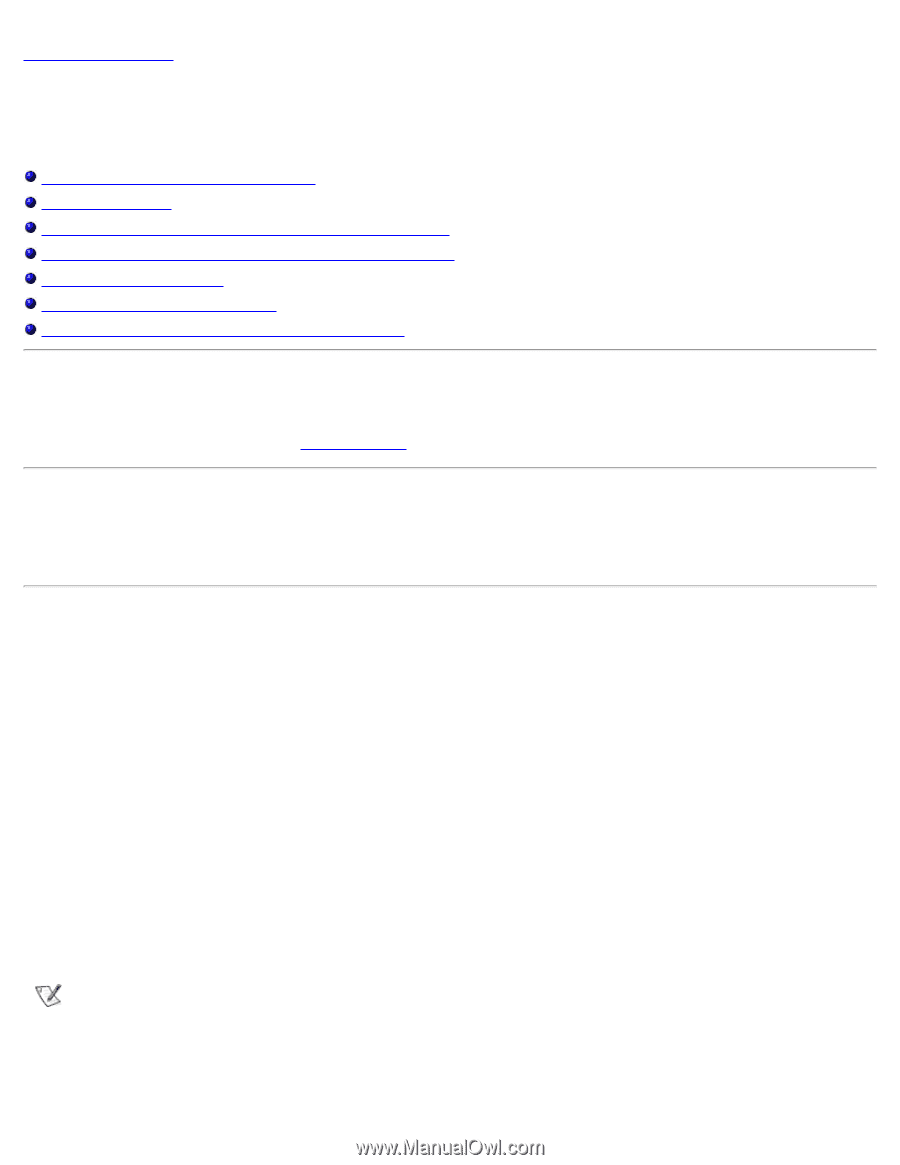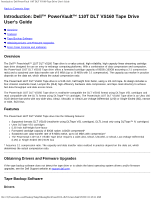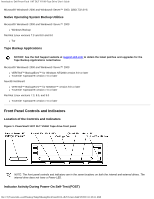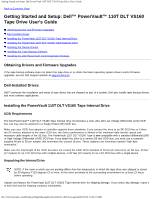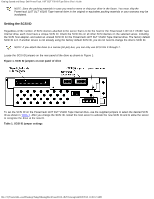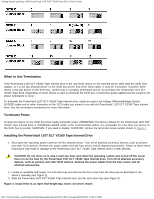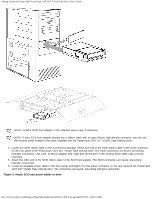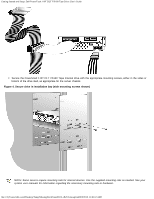Dell VS160 Dell PowerVault 110T DLT VS160 Tape Drive - User's Guide - Page 7
Getting Started and Setup: Dell PowerVault 110T DLT VS160 Tape Drive User's Guide - firmware
 |
View all Dell VS160 manuals
Add to My Manuals
Save this manual to your list of manuals |
Page 7 highlights
Getting Started and Setup: Dell PowerVault 110T DLT VS160 Tape Drive User's Guide Back to Contents Page Getting Started and Setup: Dell™ PowerVault™ 110T DLT VS160 Tape Drive User's Guide Obtaining Drivers and Firmware Upgrades Dell-Installed Drives Installing the PowerVault 110T DLT VS160 Tape Internal Drive Installing the PowerVault 110T DLT VS160 Tape External Drive Installing the Device Drivers Installing the Tape Backup Software Installing the Dell PowerVault Tools Diagnostic Package Obtaining Drivers and Firmware Upgrades If the tape backup software does not detect the tape drive or to obtain the latest operating system drivers and/or firmware upgrades, see the Dell Support website at support.dell.com. Dell-Installed Drives Dell™ performs the installation and setup of tape drives that are shipped as part of a system. Dell also installs tape backup drivers and most software applications. Installing the PowerVault 110T DLT VS160 Tape Internal Drive SCSI Requirements The Dell PowerVault™ 110T DLT VS160 Tape Internal drive incorporates a wide-ultra 160 Low-Voltage Differential (LVD) SCSI bus, but may also be attached to a Single-Ended (SE) SCSI bus. Make sure your SCSI host adapter or controller supports these standards. If you connect the drive to an SE SCSI bus or if there are SE devices attached to the same SCSI bus, the drive's performance is limited to the maximum data transfer speed and maximum cable lengths of the SE bus. The PowerVault 110T DLT VS160 Tape is not compatible with a standard differential (Diff) or High-Voltage Differential (HVD) SCSI bus. If you attach the drive to a narrow (50-pin) SCSI bus, you must use a customersupplied 68-pin to 50-pin adapter that terminates the unused 18 pins. These adapters are sometimes labeled "high-byte termination." Make sure the total length of the SCSI bus does not exceed the ANSI SCSI standard of 19 feet (6 meters) for an SE bus, 40 feet (12 meters) for an LVD SCSI bus with multiple devices, or 82 feet (25 meters) for an LVD SCSI bus with a single device. Unpacking the Internal Drive NOTE: If the room in which you are working differs from the temperature in which the tape drive was shipped or stored by 30 degrees F (15 degrees C) or more, let the drive acclimate to the surrounding environment for at least 12 hours before operating. Unpack and inspect the PowerVault 110T DLT VS160 Tape Internal drive for shipping damage. If you notice any damage, report it to both Dell and the shipping company immediately. file:///C|/Users/rishi_sood/Desktop/Temp/MissingDocsPosted/110t_dlt/UG/setup.htm[3/8/2013 11:46:12 AM]