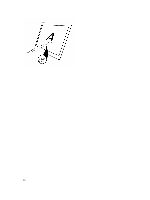Dell Venue 10 Dell 5050 Users Guide - Page 32
Clock, Setting an alarm, to add an alarm.
 |
View all Dell Venue 10 manuals
Add to My Manuals
Save this manual to your list of manuals |
Page 32 highlights
3. Tap DONE to save the event. Clock Use the clock to set alarms, countdown, stopwatch, and so on. Opening the clock Tap → Clock. Setting an alarm 1. On the Clock main screen, tap to enter the alarm main screen. 2. On the alarms screen, tap to add an alarm. 3. Select the time and tap OK. 4. And configure settings such as the alarm volume, snooze length, repeat and so on. 32

3.
Tap
DONE
to save the event.
Clock
Use the clock to set alarms, countdown, stopwatch, and so on.
Opening the clock
Tap
→
Clock
.
Setting an alarm
1.
On the
Clock
main screen, tap to enter the alarm main screen.
2.
On the alarms screen, tap
to add an alarm.
3.
Select the time and tap
OK
.
4.
And configure settings such as the alarm volume, snooze length, repeat and so on.
32