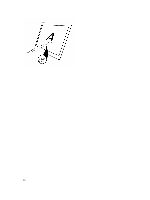Dell Venue 10 Dell 5050 Users Guide - Page 35
Docking Your Tablet to the Keyboard Dock
 |
View all Dell Venue 10 manuals
Add to My Manuals
Save this manual to your list of manuals |
Page 35 highlights
7 Docking Your Tablet to the Keyboard Dock 1. Rotate the keyboard dock to a 90-degree angle. NOTE: The hinge position will be open, when you dock you tablet to the keyboard dock. 2. Dock the tablet to the keyboard dock. NOTE: When the connection is made, you need to manually turn the on-screen keyboard off if it is displayed on the screen. Undocking Your Tablet from the Keyboard Dock 1. Push and hold the button on the Mobile Keyboard dock. 2. Lift the tablet from the Mobile Keyboard dock. 35

7
Docking Your Tablet to the Keyboard
Dock
1.
Rotate the keyboard dock to a 90-degree angle.
NOTE:
The hinge position will be open, when you dock you tablet to the keyboard dock.
2.
Dock the tablet to the keyboard dock.
NOTE:
When the connection is made, you need to manually turn the on-screen keyboard off if it is
displayed on the screen.
Undocking Your Tablet from the Keyboard Dock
1.
Push and hold the button on the Mobile Keyboard dock.
2.
Lift the tablet from the Mobile Keyboard dock.
35