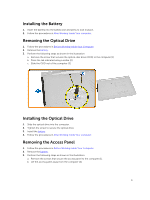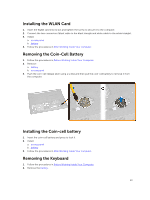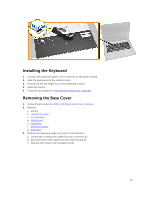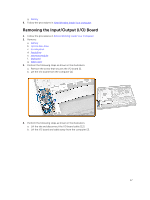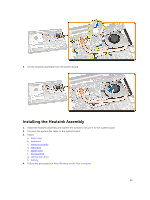Dell Vostro 14 3458 Dell Vostro 143458 Owners Manual - Page 14
Disconnect the keyboard cable from the system board [2].
 |
View all Dell Vostro 14 3458 manuals
Add to My Manuals
Save this manual to your list of manuals |
Page 14 highlights
3. Release the keyboard by prying on the keyboard release tabs using a scribe. 4. Slide and lift the keyboard to access the keyboard connector cable underneath [1,2]. 5. Perform the following steps as shown in the illustration: a. Lift the tab to release the cable from it's connector [1]. b. Disconnect the keyboard cable from the system board [2]. 14

3.
Release the keyboard by prying on the keyboard release tabs using a scribe.
4.
Slide and lift the keyboard to access the keyboard connector cable underneath [1,2].
5.
Perform the following steps as shown in the illustration:
a.
Lift the tab to release the cable from it’s connector [1].
b.
Disconnect the keyboard cable from the system board [2].
14