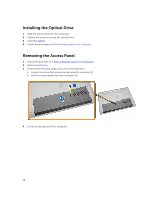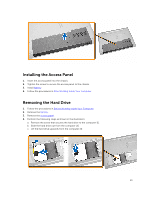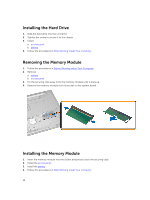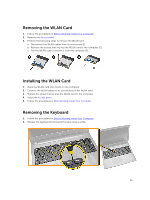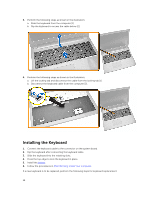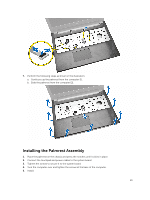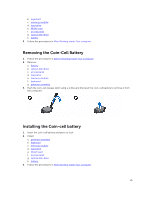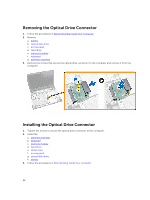Dell Vostro 15 3546 Owners Manual - Page 17
Using the alignment line, fold the keyboard cable., Once done the folds should look as shown below.
 |
View all Dell Vostro 15 3546 manuals
Add to My Manuals
Save this manual to your list of manuals |
Page 17 highlights
NOTE: When a new keyboard is shipped out for replacement the keyboard cables will not be folded. Follow the instructions below in order to fold the cables correctly: 1. Place the keyboard on a flat and clean surface. 2. Lift the keyboard cable and fold the keyboard-backlight cable at the fold line. 3. Using the alignment line, fold the keyboard cable. 4. Once done the folds should look as shown below. 17
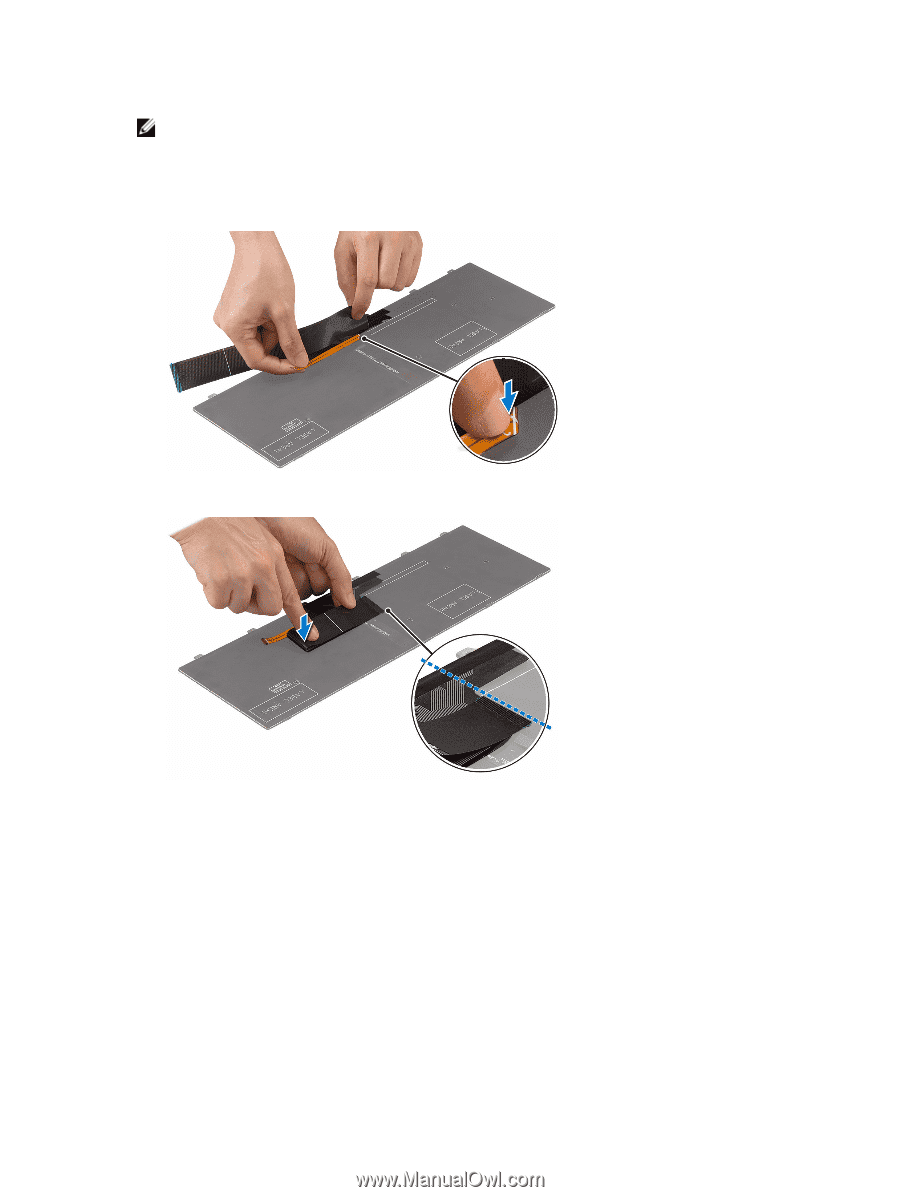
NOTE:
When a new keyboard is shipped out for replacement the
keyboard cables will not be folded
.
Follow the instructions below in order
to fold the cables correctly
:
1.
Place the keyboard on a flat and clean surface.
2.
Lift the keyboard cable and fold the keyboard-backlight cable at the fold line.
3.
Using the alignment line, fold the keyboard cable.
4.
Once done the folds should look as shown below.
17