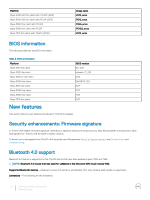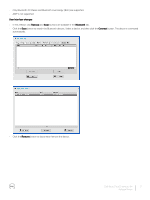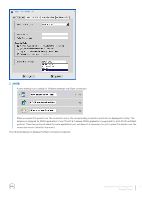Dell Wyse 3020 Wyse ThinOS Version 8.4 Release Notes
Dell Wyse 3020 Manual
 |
View all Dell Wyse 3020 manuals
Add to My Manuals
Save this manual to your list of manuals |
Dell Wyse 3020 manual content summary:
- Dell Wyse 3020 | Wyse ThinOS Version 8.4 Release Notes - Page 1
18 Troubleshooting...24 Fixed issue...24 Known issue...24 Testing environment...25 Peripherals list...26 Supported platforms The following table lists the supported hardware platforms: Table 1. Supported hardware platforms Platform Wyse 3010 thin client with ThinOS (T10) Wyse 3020 thin client with - Dell Wyse 3020 | Wyse ThinOS Version 8.4 Release Notes - Page 2
3040 thin client Wyse 5010 thin client Wyse 5040 thin client Wyse 5060 thin client Wyse 7010 thin client New features BIOS version EC 3.02 wloader 7.1_216 1.0E Dell BIOS 1.2.0 3.0T 3.0T 1.0E 3.0T This section lists the new features introduced in ThinOS 8.4 release: Security enhancements: Firmware - Dell Wyse 3020 | Wyse ThinOS Version 8.4 Release Notes - Page 3
• Only Bluetooth 4.0 Classic and Bluetooth Low Energy (BLE) are supported. • AMP is not supported. User Interface changes • In this release, only Remove and Scan is connected automatically. • Click the Remove button to disconnect/remove the device. Dell Wyse ThinOS Version 8.4 3 Release Notes - Dell Wyse 3020 | Wyse ThinOS Version 8.4 Release Notes - Page 4
This package is introduced to support the VMware Blast protocol on ThinOS. For more information about the Blast implementation on ThinOS, see Dell Wyse ThinOS 8.4 Administrator's Guide. • The version number is updated to match the latest VMware Horizon Client version 4.4. • INI parameter to install - Dell Wyse 3020 | Wyse ThinOS Version 8.4 Release Notes - Page 5
This behavior is designed for RDSH applications. From ThinOS 8.4 release, RDSH application is supported for both PCoIP and Blast protocol. These two protocols share the same application icon following dialog box displays the Blast connection properties: Dell Wyse ThinOS Version 8.4 5 Release Notes - Dell Wyse 3020 | Wyse ThinOS Version 8.4 Release Notes - Page 6
Supported platforms • Wyse 3030 LT thin client with ThinOS • Wyse 3030 LT thin client with PCoIP • Wyse 3040 thin client with ThinOS • Wyse 3040 thin client with PCoIP • Wyse 5010 thin client with ThinOS • Wyse 5010 thin client with PCoIP • Wyse 5040 thin client with ThinOS • Wyse 5040 thin client - Dell Wyse 3020 | Wyse ThinOS Version 8.4 Release Notes - Page 7
. For more information, see Dell Wyse ThinOS 8.4 Administrator's Guide, available at Dell.com/manuals. No N/A Yes N/A Yes See, VMware Horizon server and client configurations/ documentation. Yes N/A Yes See, ThinOS AES design. Yes See, VMware Blast support information. For example, the - Dell Wyse 3020 | Wyse ThinOS Version 8.4 Release Notes - Page 8
. Requesting certificate manually To request the certificate manually, do the the server, and the client receives the response from server and installs both CA certificate and client certificate. 3 Click Ok to Dell Wyse ThinOS INI Reference guide. 8 Dell Wyse ThinOS Version 8.4 Release Notes - Dell Wyse 3020 | Wyse ThinOS Version 8.4 Release Notes - Page 9
version. Storefront version will cover Legacy Account Self-Service. • The security question enrollment is not supported in Virtual Desktop Infrastructure (VDI) mode. Before window is displayed. 2 Enter the appropriate answers to the question set. Dell Wyse ThinOS Version 8.4 9 Release Notes - Dell Wyse 3020 | Wyse ThinOS Version 8.4 Release Notes - Page 10
server with Self-Service Password Reset enabled, the Account Self-Service icon is displayed in the sign-on window. NOTE: If you enter wrong password more than four times in the Sign-on window, the client automatically enters the unlock account process. 10 Dell Wyse ThinOS Version 8.4 Release - Dell Wyse 3020 | Wyse ThinOS Version 8.4 Release Notes - Page 11
then click OK. Unlocking account After you register the security questions, do the following to unlock the account: 1 Choose a task (Unlock account) in Account Self-Service window. 2 Enter the user name. The Unlock Account dialog box is displayed. Dell Wyse ThinOS Version 8.4 11 Release Notes - Dell Wyse 3020 | Wyse ThinOS Version 8.4 Release Notes - Page 12
3 Enter the registered answers to the security questions. If the provided answers match the registered answers, then the Unlock Account dialog box is displayed. 4 Click OK to successfully unlock your account. 12 Dell Wyse ThinOS Version 8.4 Release Notes - Dell Wyse 3020 | Wyse ThinOS Version 8.4 Release Notes - Page 13
reset the password, and the following error messages are displayed. Resetting password After you register the security questions, do the following to reset the password: Dell Wyse ThinOS Version 8.4 13 Release Notes - Dell Wyse 3020 | Wyse ThinOS Version 8.4 Release Notes - Page 14
password) in Account Self-Service window. 2 Enter the user name. The Reset Password dialog box is displayed. 3 Enter the registered answers to the security questions. If the provided answers match the registered answers, then the Reset Password dialog box is displayed. 14 Dell Wyse ThinOS Version - Dell Wyse 3020 | Wyse ThinOS Version 8.4 Release Notes - Page 15
from User defined display settings. When the display settings are changed during active sessions, the active sessions do not resize dynamically in the following situations: Dell Wyse ThinOS Version 8.4 15 Release Notes - Dell Wyse 3020 | Wyse ThinOS Version 8.4 Release Notes - Page 16
.com/en-us/xenapp-and-xendesktop/7-12/policies/reference/ica-policy-settings/ multimedia-policy-settings.html. Citrix HDX RealTime optimization pack 2.2 Support for Citrix RealTime Multimedia Engine (RTME) is updated to latest version 2.2.100.949. 16 Dell Wyse ThinOS Version 8.4 Release Notes - Dell Wyse 3020 | Wyse ThinOS Version 8.4 Release Notes - Page 17
and 1.5 Camera hardware encoding / H.264 (CAM) are supported. This feature is applicable for qualified cameras only, for example Model Test Endpoints #1 Wyse 3030 LT thin client Test Endpoints #2 Wyse 5060 thin client Endpoint OS and so G.722.1C* Dell Wyse ThinOS Version 8.4 17 Release Notes - Dell Wyse 3020 | Wyse ThinOS Version 8.4 Release Notes - Page 18
CCM updates Dell Wyse Device Manager (WDM)-ThinOS v8.4 release is compatible with WCM (Dell Wyse Dell Wyse ThinOS 8.4 Administrator's Guide, available at Dell.com/manuals. Dell Cloud Client or upgrade; displays a status complete window. Enables firmware upgrade, but displays a window with OK or - Dell Wyse 3020 | Wyse ThinOS Version 8.4 Release Notes - Page 19
updating the firmware and the firmware and/or packages can happen, which do not support Client only tries to renew certificates requested either manually or automatically through SCEP from this client, and the renewal is performed only after a certificate's 1/2 valid period has passed. Dell Wyse - Dell Wyse 3020 | Wyse ThinOS Version 8.4 Release Notes - Page 20
Dell Wyse ThinOS Version 8.4 Release Notes Description InstallCACert-Configure InstallCACert to yes to install the root CA's certificate as trusted certificate after successfully getting a client to specify the SCEP server's service URL. This field must be Dell Wyse ThinOS 8.4 Administrator's Guide. - Dell Wyse 3020 | Wyse ThinOS Version 8.4 Release Notes - Page 21
asterisks (*). CCMEnable - Yes/no option to enable the Cloud Client Manager Agent. It specifies an IP address or URL address for Example: CCMEnable=yes CCMServer=http://xxx:8080 WDA Service always runs in the background. If priority is Minutes Dell Wyse ThinOS Version 8.4 21 Release Notes - Dell Wyse 3020 | Wyse ThinOS Version 8.4 Release Notes - Page 22
audio,serial,camera,touchs creen,bluetooth}] Controls operator access to Thin Appliance resources: Parameter Operator Privileges None The System Setup selection from line "loadbalanceinfo:s:tsv://MS Terminal Services Plugin.1. [collection name]". 22 Dell Wyse ThinOS Version 8.4 Release Notes - Dell Wyse 3020 | Wyse ThinOS Version 8.4 Release Notes - Page 23
servers. DisableManualLogon-The option is set to yes to disable user to manually enter credentials to authenticate into the device. It only allows an version 8.3_109, ThinOS supports OneSign 5.2 RDSH broker. Set AutoAccess=RDSHD or RDSHA to auto Dell Wyse ThinOS Version 8.4 23 Release Notes - Dell Wyse 3020 | Wyse ThinOS Version 8.4 Release Notes - Page 24
Troubleshooting • The base.i386 and pcoip.i386 packages may not be available on devices: • Shipped with ThinOS version 8.4 • Reimaged with a ThinOS version 8.4 Merlin image using USB imaging tool Table 5. Affected platforms Affected platforms Wyse 5010 thin client with ThinOS Wyse 5040 thin client - Dell Wyse 3020 | Wyse ThinOS Version 8.4 Release Notes - Page 25
√ √ √ √ *AWS Workspace VM OS Windows 7 style is actually based on 2008 R2 RDSH. XenDesktop/ XenApp 6.5 Operating System RTME W2K8R2 1.8 Lync client Lync 2010 7.6 Win 8.1 1.8 Lync 2013 W2K12 2.2 SFB 2015 7.12 Win 8.1 2.2 SFB 2016 Win 10 2.2 SFB 2016 Lync server Lync 2013 Lync - Dell Wyse 3020 | Wyse ThinOS Version 8.4 Release Notes - Page 26
client SFB 2015 Peripherals list This section lists the supported peripheral devices and peripheral eco system. Table 6. Peripheral devices Keyboard/ Mouse Dell KM636 Wireless Keyboard and Mouse DELL Wireless Keyboard/ Mouse KM632 DELL SFB 2015 26 Dell Wyse ThinOS Version 8.4 Release Notes - Dell Wyse 3020 | Wyse ThinOS Version 8.4 Release Notes - Page 27
Disk SanDisk Extreme USB 3.0 16G SanDisk Cruzer 8 GB SanDisk USB 3.0 16 GB Kingston DataTraveler 100 G3 Kingston DataTraveler G3 32 GB Kingston DTM30 32 GB Dell Wyse ThinOS Version 8.4 27 Release Notes - Dell Wyse 3020 | Wyse ThinOS Version 8.4 Release Notes - Page 28
B235 NA, Bluetooth Plantronics DA45 Plantronics SupraPlus HW251N Plantronics DA60 Plantronics P420 Plantronics W440, SAVI, CONVERTIBLE, DECT 6.0 (D100) Plantronics Calisto P240 D1K3 USB Handset 28 Dell Wyse ThinOS Version 8.4 Release Notes - Dell Wyse 3020 | Wyse ThinOS Version 8.4 Release Notes - Page 29
x 1080 Dell P4317Qc-3480 x 2160 Dell D2215Hc-1920 x 1080 Dell U2414HB-1920 x 1080 Dell P4317Qc-3480 x 2160 Dell U2415-1920 x 1200 Dell U2412M-1920 x 1200 Dell U2913 WM-2560 x 1080 Dell U2713Hb-2560 x 1440 Dell U2713HM-2560 x 1440 Dell U2713HMt-2560 x 1440 Dell P2815Qf-3840 x 2160 Dell Wyse ThinOS - Dell Wyse 3020 | Wyse ThinOS Version 8.4 Release Notes - Page 30
Module: DANARBC084 Dell KDP70 Adapter converts DisplayPort to DVI Module: DANASBC084 Smart card Reader Dell Keyboard SK-3205-Smart card reader Dell Keyboard M/N KB813-Smart card reader OMNIKEY OK Card Man 3121 SmartOS Powered SCR335 HID OMNIKEY 3021 HID OMNIKEY 3121 30 Dell Wyse ThinOS Version - Dell Wyse 3020 | Wyse ThinOS Version 8.4 Release Notes - Page 31
BL2 Gemalto ID Prime MD 830 BL3 Gemalto ID Prime MD 840 Yubico yubikey 4 Cryptovision-Startcus 3.2 SafeSign-Startcus 3.0 SafeSign-Startcus 3.2 Gemalto ID Prime.NET SiPR Dell Wyse ThinOS Version 8.4 31 Release Notes - Dell Wyse 3020 | Wyse ThinOS Version 8.4 Release Notes - Page 32
5125 OMNIKEY 5325 CL OMNIKEY 5326 DFR OMINIKEY 5427 CK Table 7. Peripheral eco system Type Audio Audio Monitors Monitors Monitors 32 Dell Wyse ThinOS Version 8.4 Release Notes Product Dell Pro Stereo Headset UC300 - Lync Certified Jabra Pro 935 MS Wireless headset (Mono) - Office Centric - Dell Wyse 3020 | Wyse ThinOS Version 8.4 Release Notes - Page 33
Dell Color Unmanaged Printer - E525w Dell Mono Managed Printer - C2660dn © 2017 - 2018 Dell Inc. or its subsidiaries. All rights reserved. Dell, EMC, and other trademarks are trademarks of Dell Inc. or its subsidiaries. Other trademarks may be trademarks of their respective owners. Dell Wyse
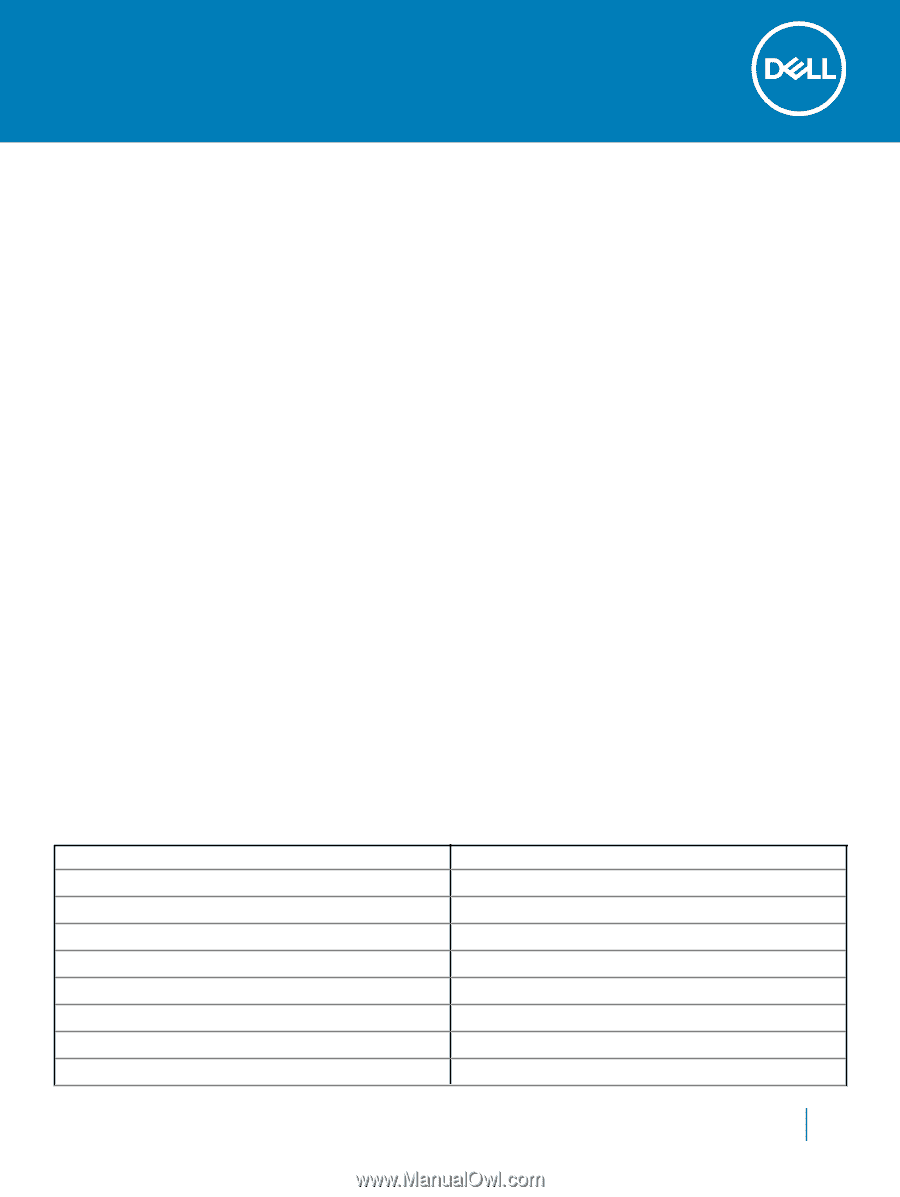
Dell Wyse ThinOS Version 8.4
Release Notes
Dell Wyse ThinOS software is designed to run on a broad array of Dell Wyse hardware platforms. New releases are created to support new
hardware platforms, correct defects, make enhancements, or add new features. These releases are tested and supported on current,
actively shipping hardware platforms, and those hardware platforms that are within their
first
year after their
official
End of Life date.
Beyond the one year time period, new software releases are no longer
certified
for use with the older hardware, even though it is possible
that they may still work. This allows us to advance our product with features and functions that might not have been supported by the
previous hardware, with previous generation CPUs and supporting components.
Current Version:
8.4
Release Date:
2018-02
Previous Version:
8.3.2
Contents
Supported platforms
...........................................................................................................................................................
1
New features
......................................................................................................................................................................
2
INI parameters
...................................................................................................................................................................
18
Troubleshooting
................................................................................................................................................................
24
Fixed issue
.........................................................................................................................................................................
24
Known issue
......................................................................................................................................................................
24
Testing environment
........................................................................................................................................................
25
Peripherals list
..................................................................................................................................................................
26
Supported platforms
The following table lists the supported hardware platforms:
Table 1. Supported hardware platforms
Platform
Image name
Wyse 3010 thin client with ThinOS (T10)
DOVE_boot
Wyse 3020 thin client with ThinOS (T10D)
T10D_wnos
Wyse 3030 LT thin client with ThinOS
U10_wnos
Wyse 3030 LT thin client with PCoIP
PU10_wnos
Wyse 3040 thin client with ThinOS
A10Q_wnos
Wyse 3040 thin client with PCoIP
PA10Q_wnos
Wyse 5010 thin client with ThinOS (D10D)
ZD10_wnos
Wyse 5010 thin client with PCoIP (D10DP)
PD10_wnos
2018 - 02
Dell Wyse ThinOS Version 8.4
Release Notes
1