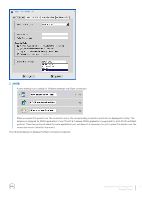Dell Wyse 3020 Wyse ThinOS Version 8.4 Release Notes - Page 10
Using Account Self-Service, enabled,
 |
View all Dell Wyse 3020 manuals
Add to My Manuals
Save this manual to your list of manuals |
Page 10 highlights
3 Click OK to register the security questions. Using Account Self-Service After the security questions enrollment is complete, when ThinOS is connected to a StoreFront server with Self-Service Password Reset enabled, the Account Self-Service icon is displayed in the sign-on window. NOTE: If you enter wrong password more than four times in the Sign-on window, the client automatically enters the unlock account process. 10 Dell Wyse ThinOS Version 8.4 Release Notes

3
Click
OK
to register the security questions.
Using Account Self-Service
After the security questions enrollment is complete, when ThinOS is connected to a StoreFront server with Self-Service Password Reset
enabled, the
Account Self-Service
icon is displayed in the sign-on window.
NOTE:
If you enter wrong password more than four times in the Sign-on window, the client automatically enters the unlock
account process.
10
Dell Wyse ThinOS Version 8.4
Release Notes