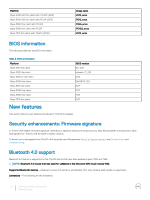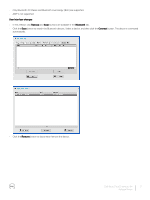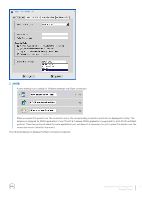Dell Wyse 3020 Wyse ThinOS Version 8.4 Release Notes - Page 5
Dell Wyse ThinOS Version 8.4, Release Notes, connection icons to identify its protocol.
 |
View all Dell Wyse 3020 manuals
Add to My Manuals
Save this manual to your list of manuals |
Page 5 highlights
NOTE: • A new desktop icon is added for VMware desktops with Blast connection. • When you pause the pointer over the connection icons, the corresponding connection protocols are displayed in tooltip. This behavior is designed for RDSH applications. From ThinOS 8.4 release, RDSH application is supported for both PCoIP and Blast protocol. These two protocols share the same application icon, and hence it is necessary for you to pause the pointer over the connection icons to identify its protocol. The following dialog box displays the Blast connection properties: Dell Wyse ThinOS Version 8.4 5 Release Notes

NOTE:
•
A new desktop icon is added for VMware desktops with Blast connection.
•
When you pause the pointer over the connection icons, the corresponding connection protocols are displayed in tooltip. This
behavior is designed for RDSH applications. From ThinOS 8.4 release, RDSH application is supported for both PCoIP and Blast
protocol. These two protocols share the same application icon, and hence it is necessary for you to pause the pointer over the
connection icons to identify its protocol.
The following dialog box displays the Blast connection properties:
Dell Wyse ThinOS Version 8.4
Release Notes
5