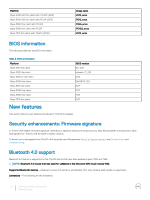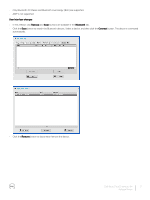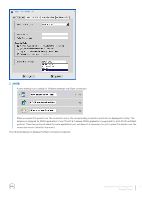Dell Wyse 3020 Wyse ThinOS Version 8.4 Release Notes - Page 7
Simplified Certificate Enrollment Protocol (SCEP), Simplified, Certificate - linux
 |
View all Dell Wyse 3020 manuals
Add to My Manuals
Save this manual to your list of manuals |
Page 7 highlights
Blast features Unified communication MS VDI plug-in RTAV Windows media MMR Flash URL multicast Printer redirect Smartcard redirect Scanner redirect Serial port redirect USB redirect-VDI/ RDSH Client drive redirect Linux desktop Copy Paste text VPN connect AES 128/256 Multi-display/ 4K/ 32-bit ClearType fonts support 3D display Blast recovery from network interrupt Support on ThinOS Comments/ Known issues RDSH application supports the PCoIP protocol from ThinOS 8.4, with same limitation. No Third party plug-ins are not planned No N/A Yes N/A No N/A No N/A Yes Supports printer redirection, and printer mapping with virtual print. Yes N/A No N/A No N/A Yes Enabled by default. For more information, see Dell Wyse ThinOS 8.4 Administrator's Guide, available at Dell.com/manuals. No N/A Yes N/A Yes See, VMware Horizon server and client configurations/ documentation. Yes N/A Yes See, ThinOS AES design. Yes See, VMware Blast support information. For example, the pre-requisite is VM video RAM. Yes ThinOS supports TrueType fonts Yes See, VMware Blast support information Yes Requires Horizon View agent 7.0.1 Simplified Certificate Enrollment Protocol (SCEP) Simplified Certificate Enrollment Protocol (SCEP) was designed to be used in a closed network where all end-points are trusted. The goal of SCEP is to support the secure issuance of certificates to network devices in a scalable manner. Within an enterprise domain, it enables network devices that do not run with domain credentials to enroll for certificates from a Certification Authority (CA). At the end of the transactions defined in this protocol, the network device has a private key and associated certificate that is issued by a CA. Applications on the device may use the key and its associated certificate to interact with other entities on the network. The most common usage of this certificate on a network device is to authenticate the device in an IPSec session. Dell Wyse ThinOS Version 8.4 7 Release Notes