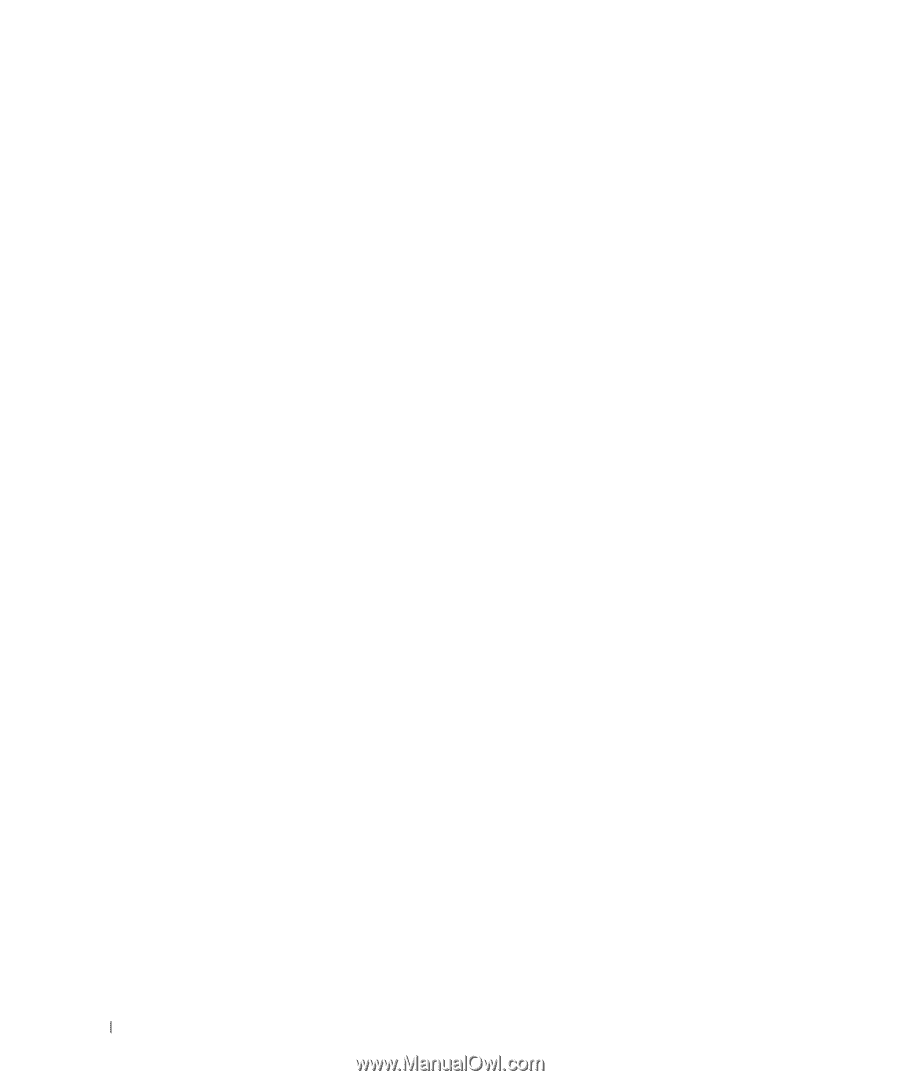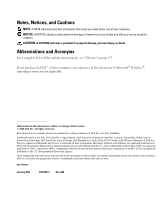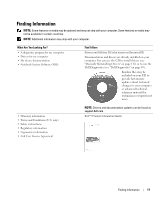Dell XPS M1710 Owner's Manual - Page 6
Setting Up a Home and Office Network, Securing Your Computer - memory
 |
View all Dell XPS M1710 manuals
Add to My Manuals
Save this manual to your list of manuals |
Page 6 highlights
Media Memory Cards 74 Installing a Media Memory Card 74 Removing a Media Memory Card 75 Smart Cards 76 Installing a Smart Card 76 9 Setting Up a Home and Office Network 79 Physically Connecting to a Network or Broadband Modem 79 Network Setup Wizard 80 Wireless Local Area Network (WLAN 80 What You Need to Establish a WLAN Connection 80 Checking Your Wireless Network Card 80 Setting Up a New WLAN 81 Connecting to a Wireless Local Area Network 82 Determining the Wireless Network Device Manager 83 Completing the Connection to the WLAN 83 Enabling/Disabling the Wireless Network Card 84 Monitoring the Status of the Wireless Network Card Through Dell™ QuickSet 84 Mobile Broadband or Wireless Wide Area Network 84 What You Need to Establish a Mobile Broadband Network Connection 84 Checking Your Dell Mobile Broadband Card 85 Connecting to a Mobile Broadband Network 85 Internet Connection Firewall 86 10 Securing Your Computer 87 Security Cable Lock 87 Passwords 87 Computer Tracking Software 88 If Your Computer Is Lost or Stolen 88 6 Contents