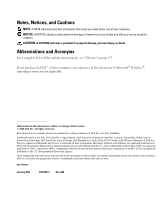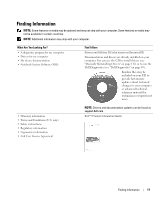Dell XPS M1710 Owner's Manual - Page 7
Troubleshooting, If You Cannot Eject the CD, CD-RW, DVD, or DVD+RW Drive Tray - drivers
 |
View all Dell XPS M1710 manuals
Add to My Manuals
Save this manual to your list of manuals |
Page 7 highlights
11 Troubleshooting 89 Dell Technical Update Service 89 Dell Diagnostics 89 When to Use the Dell Diagnostics 89 Starting the Dell Diagnostics From Your Hard Drive 89 Starting the Dell Diagnostics From the Drivers and Utilities CD 90 Dell Diagnostics Main Menu 91 Dell Support Utility 92 Accessing the Dell Support Utility 92 Clicking the Dell Support Icon 93 Double-Clicking the Dell Support Icon 93 Drive Problems 93 CD and DVD Drive Problems 93 If You Cannot Eject the CD, CD-RW, DVD, or DVD+RW Drive Tray . . . . . 94 If You Hear an Unfamiliar Scraping or Grinding Sound 94 Hard Drive Problems 94 E-Mail, Modem, and Internet Problems 94 Error Messages 96 IEEE 1394 Device Problems 99 Keyboard Problems 100 External Keyboard Problems 100 Unexpected Characters 100 Lockups and Software Problems 101 The Computer Does Not Start Up 101 The Computer Stops Responding 101 A Program Stops Responding or Crashes Repeatedly 101 A Program Is Designed for an Earlier Microsoft® Windows® Operating System 101 A Solid Blue Screen Appears 101 Dell MediaDirect Problems 102 Other Software Problems 102 Memory Problems 103 Contents 7