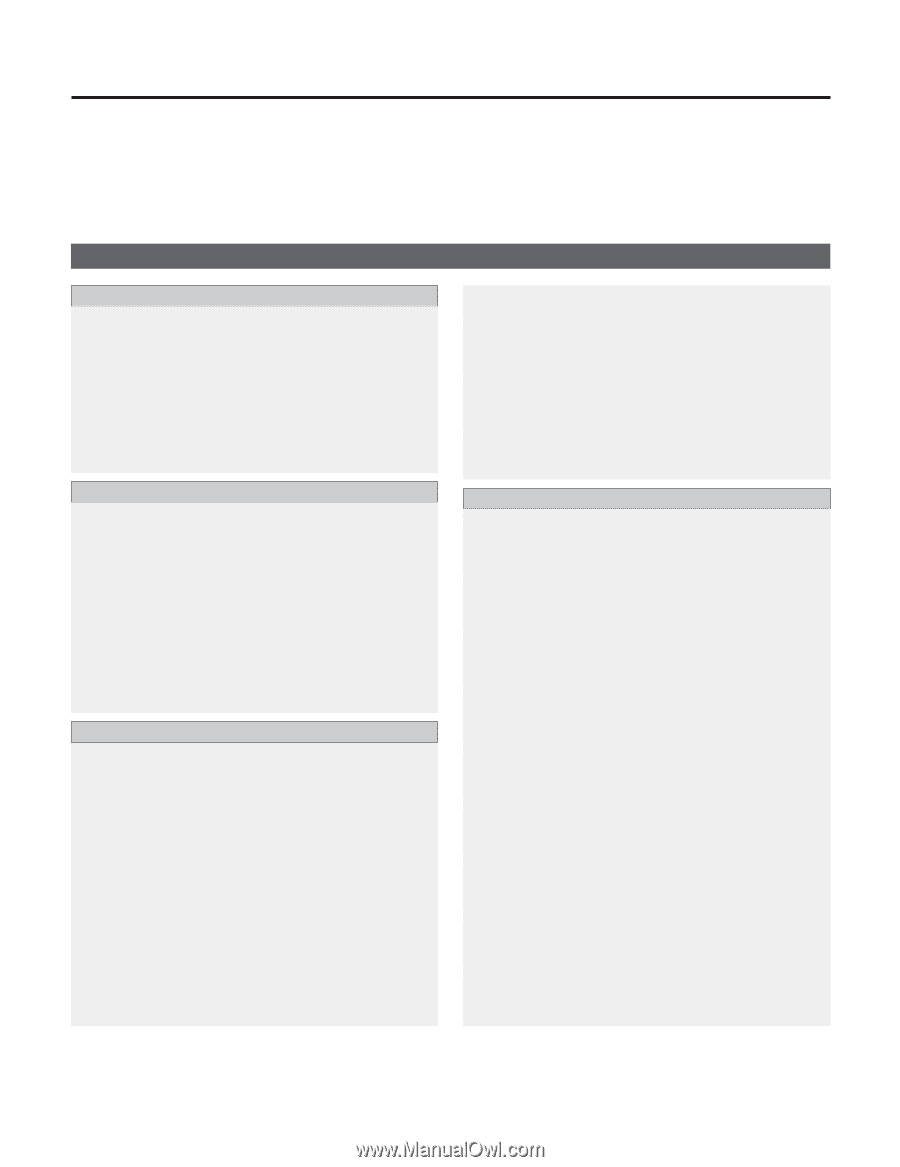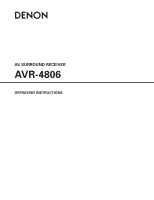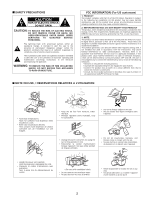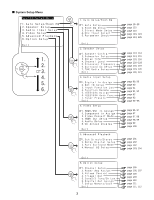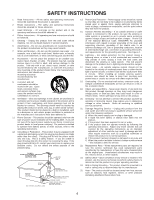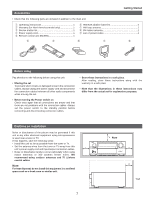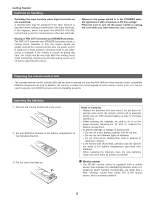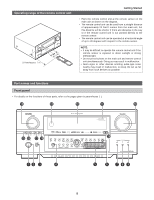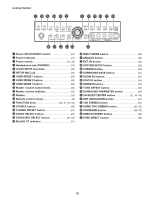5
Getting Started
Cable indications
..........................................................................
26
The video conversion function
....................................................
27
On screen display for component video outputs and
HDMI output
..................................................................................
27
Connecting equipment with HDMI (High-Definition
Multimedia Interface) terminals [To convert analog video
signals to HDMI signals]
..............................................................
28
Connecting a TV tuner
.................................................................
29
Connecting a DBS tuner
..............................................................
29
Connecting the external inputs (EXT. IN) terminals
.................
30
Connecting a video camera component or video game
component
....................................................................................
30
Connecting a DVD recorder
.........................................................
31
Connecting a VCR
.........................................................................
32
Connecting a CD player
...............................................................
32
Connecting a turntable
................................................................
33
Connecting a CD recorder or MD recorder
................................
33
Connectiong a tape deck
.............................................................
34
DENON LINK connections
............................................................
34
Contents
Getting Started
Accessories
...................................................................................
7
Before using
..................................................................................
7
Cautions on installation
............................................................
7
Cautions on handling
.................................................................
8
Preparing the remote control unit
.........................................
8
Inserting the batteries
...............................................................
8
Operating range of the remote control unit
.......................
9
Part names and functions
Front panel
...............................................................................
9, 10
Display
..........................................................................................
11
Remote control unit
.....................................................................
12
Easy Setup and Operation
Easy to setup flow
....................................................................
13
Speaker system layout
............................................................
14
Speaker connections
.........................................................
15, 16
Connecting a DVD player and monitor TV
.................
17, 18
Auto Setup / Room EQ
...........................................................
19
Connecting a microphone
............................................................
20
Turning on the power
...................................................................
21
Starting Auto Setup
......................................................................
21
Extra Setup
...................................................................................
22
Preliminary measurements
....................................................
22, 23
Speaker system measurement
....................................................
23
Check of the measurement result
...............................................
24
About the error message
.............................................................
25
Playing a DVD with surround sound
..................................
25
Connecting Other Sources
Basic Operation
Playback
Operating the remote control unit
...............................................
42
Playing the input source
...............................................................
43
Playback using the external input (EXT. IN) terminals
..................
44
Turning the sound off temporarily (MUTING)
...............................
44
Listening over headphone
............................................................
44
Combining the currently playing sound with the desired
image (VIDEO SELECT)
................................................................
44
Switching the surround speakers
................................................
45
Checking the currently playing program source, etc
. ..................
45
Input mode
.............................................................................
45, 46
Room EQ function
........................................................................
47
Surround
Playing modes for different sources
............................................
48
Playing audio sources (CDs and DVDs) 2-channel playback
modes
..........................................................................................
49
THX surround EX / Home THX cinema mode
•
Playing sources recorded in Dolby Surround in
the Home THX cinema surround mode
...................................
50
•
To play in the THX surround EX / Home THX cinema
surround mode for sources recorded in Dolby Digital
or DTS
......................................................................................
51
Dolby Digital mode and DTS Surround
........................................
53
Dolby Pro Logic
II
x (Pro Logic
II
) mode
.................................
55, 56
DTS NEO:6 mode
.........................................................................
57
The Dolby Headphone
..................................................................
58
Memory and call-out functions (USER MODE function)
..............
59
DENON original surround modes
Surround modes and their features
.............................................
60
DSP surround simulation
..............................................................
61
Tone control setting
•
Adjusting the tone
....................................................................
63
•
Tone defeat mode
....................................................................
63
Channel Level
...............................................................................
64
Fader function
........................................................................
64, 65
Thank you for choosing the DENON AVR-4806 Digital Surround A / V receiver. This remarkable component has been engineered
to provide superb surround sound listening with home theater sources such as DVD, as well as providing outstanding high fidelity
reproduction of your favorite music sources.
As this product is provided with an immense array of features, we recommend that before you begin hookup and operation that
you review the contents of this manual before proceeding.
Connecting equipment with HDMI (High-Definition
Multimedia Interface) terminals
..................................................
35
Connecting equipment with DVI (Digital Visual Interface)
terminals
........................................................................................
36
Connecting IEEE1394 devices
......................................................
37
Connecting the antenna terminals
.............................................
38
Connecting the CONTROL terminals
..........................................
38
Connecting the TRIGGER OUT terminals
...................................
39
Connecting the MULTI ZONE terminals
ZONE2 (or ZONE3) pre-out connections
......................................
39
ZONE2 / ZONE3 speaker out connections
..................................
40
Connecting the pre-out terminals
...............................................
41
Connecting the power supply cord
............................................
41