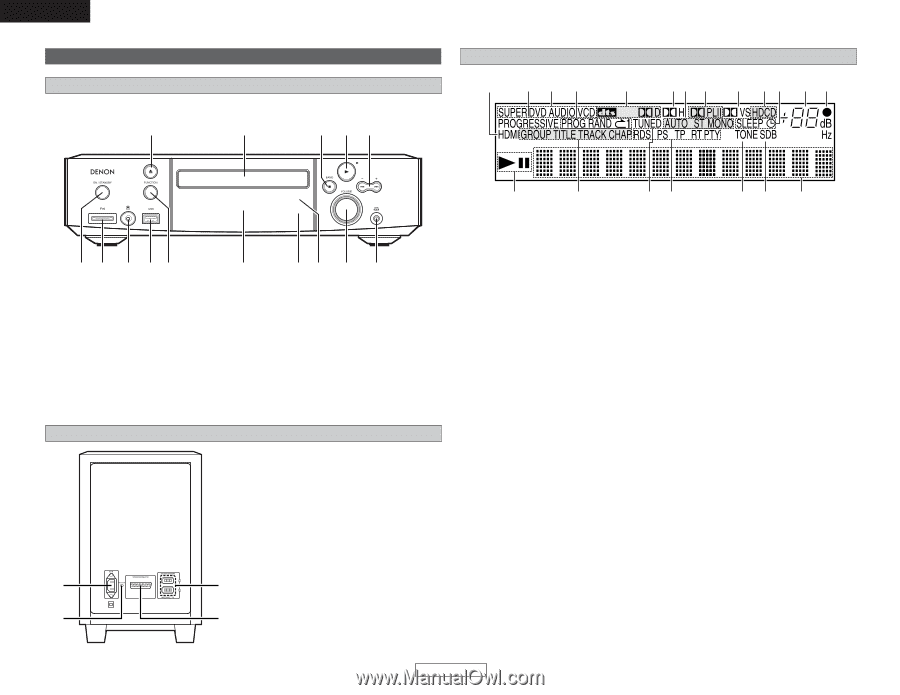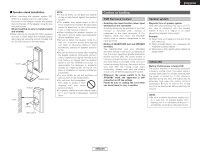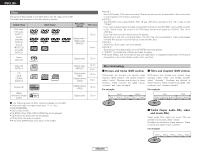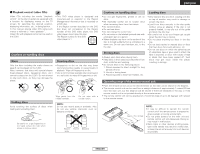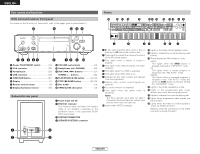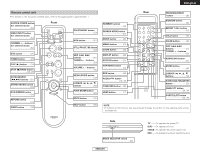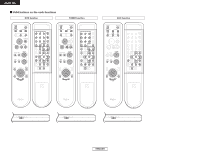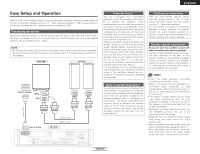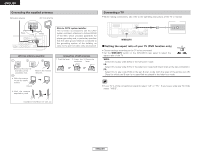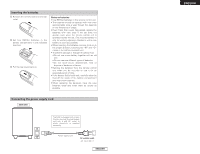Denon S-301 Owners Manual - Page 10
DVD surround receiver front panel, Subwoofer rear panel
 |
UPC - 081757506748
View all Denon S-301 manuals
Add to My Manuals
Save this manual to your list of manuals |
Page 10 highlights
ENGLISH Getting Started Part names and functions DVD surround receiver front panel For details on the functions of these parts, refer to the pages given in parentheses ( ). !5 !4 !3 !2 !1 Display !9 !8 !7 !6 Getting Started !3 !5!4 !3 !2 !1 !0 o i q w er ty u q w e rt y u i o !0 q Power ON/STANDBY switch 13) w iPod connector 28) e Portable jack 30) r USB connector 30) t FUNCTION button 31) y Display 7) u Remote control sensor 6) i Display illuminance sensor 56) o VOLUME control knob 14) !0 Headphones jack (PHONES 34) !1 SKIP (8, 9) buttons 21) TUNING +, - buttons 26) !2 PLAY/PAUSE (1/3) button 19, 20) !3 STOP (2)/BAND button 20, 26) !4 Disc holder 13) !5 OPEN/CLOSE (5) button 13) Subwoofer rear panel q Power input (AC IN) w PROTECT indicator This indicator lights red when the system cable is not properly connected or the protection circuit in the subwoofer (DSWS301) is activated. e SYSTEM CONNECTOR r SPEAKER SYSTEMS connector q 1 (the play indicator) lights when a disc is playing, and 3 (the pause mode) is set. w These light to indicate the names of sections of the disc being played. e This lights when a station is tuned in properly. r This lights when RDS broadcast has been received. t This lights when the TONE is adjusted. y This lights when SDB mode is on. u Displays the file, track number and elapsed time during playback. i Flashes when remote control signals are received. o The current volume is displayed. !0 This lights when the sleep timer is operating. NOTE: The timer standby mark does not light if the current time and the timer current time and the timer have not been set. !1 Lights when HDCD is playing. !2 Lights in the Dolby Virtual Speaker mode. !3 Lights to indicate the currently playing audio format. !4 These display the FM reception mode. AUTO: This lights when the BAND button is pressed, setting the "FM AUTO" mode. ST: This lights when a stereo program is received in the "FM AUTO" mode. MONO: This lights when a monaural program is received in the "FM AUTO" mode and when the BAND button is pressed, setting the "FM MONO" mode. !5 Lights in the Dolby Headphone mode. !6 Lights in the programmed play mode, random play mode and repeat play mode. !7 Lights to indicate the currently playing disc. !8 Lights when progressive video signals are being output. !9 Lights when the video (or audio) signals is output via HDMI connector. (Flashes while the connection to the HDMI connector is being checked.) q r w e 7 ENGLISH