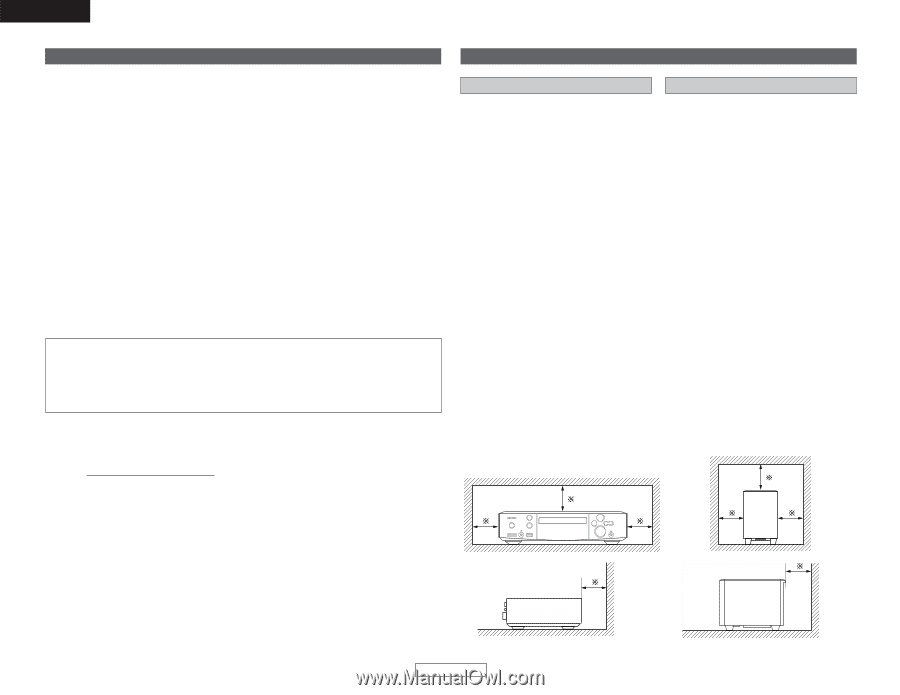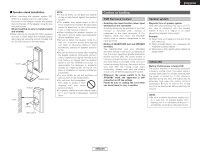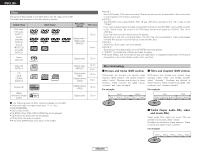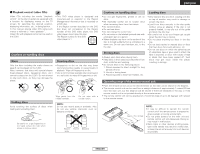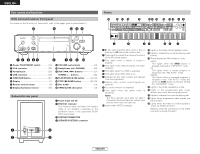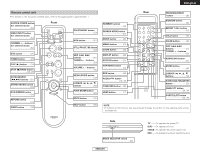Denon S-301 Owners Manual - Page 6
Before using, Cautions on installation - speakers
 |
UPC - 081757506748
View all Denon S-301 manuals
Add to My Manuals
Save this manual to your list of manuals |
Page 6 highlights
ENGLISH Getting Started Before using Pay attention to the following before using this unit: • Handle the power supply cord carefully Do not damage or deform the power supply cord. If it is damaged or deformed, it may cause electric shock or malfunction when used. When removing from wall outlet, be sure to remove by holding the plug attachment and not by pulling the cord. • Before turning the power switch on Check once again that all connections are proper and that there are not problems with the connection cables. Always set the power switch to the standby position before connecting and disconnecting connection cables. • Do not open the top cover In order to prevent electric shock, do not open the top cover. • Store this instruction in a safe place After reading, store these instructions along in a safe place. • Do not place anything inside Do not place metal objects or spill liquid inside the DVD surround receiver. Electric shock or malfunction may result. • Note that the illustrations in this instruction may differ from the actual set for explanation purposes. • Moving the set To prevent short circuits or damaged wires in the connection cables, always unplug the power supply cord and disconnect the connection cables between all other audio components when moving the set. NOTE: • This DVD surround receiver uses the semiconductor laser. To allow you to enjoy music at a stable operation, it is recommended to use this in a room of 5 °C (41 °F) ~ 35 °C (95 °F). Copyrights • It is prohibited by law to reproduce, broadcast, rent or play discs in public without the consent of the copyright holder. Please, record and retain the Model name and serial number of your set shown on the rating label. Model name : S-301 Serial No. Cautions on installation Getting Started DVD Surround receiver Speaker system and subwoofer Noise or disturbance of the picture may be generated if this unit or any other electronic equipment using microprocessors is used near a tuner or TV. If this happens, take the following steps: • Install this unit as far as possible from the tuner or TV. • Set the antenna wires from the tuner or TV away from this unit's power supply cord and input/output connection cords. • Noise or disturbance tends to occur particularly when using indoor antennas or 300 Ω/ohms feeder wires. We recommend using outdoor antennas and 75 Ω/ohms coaxial cables. The quality of the sound produced from the speaker system is affected by the size and type of the room, as well as by the method of installation. Consider the points listed below before installing the speaker system. • Note that placing the speaker system on the same stand or shelf as a record player may result in howling. • If there is a wall, glass door, etc., directly in front of or behind the speaker system, cover the wall or door with a thick curtain to prevent resonance and reflection. • The speaker systems are of the low-leakageflux type and can be used near televisions, but depending on the TV there may be color blotching on the picture. If this happens, turn off the TV's power, move the TV and speaker system a little apart, wait 15 to 30 minutes, then turn the TV's power back on. The TV's automatic degaussing circuit should reduce the blotching on the picture. If blotching persists, move the speaker and TV further away from each other. • Install on a firm, flat floor to prevent accidents due to toppling down. • Do not place a record player, CD player or other AV components on top of the subwoofer. Note: For heat dispersal, do not install this equipment in a confined space such as a book case or similar unit. Note Wall Wall 3 ENGLISH