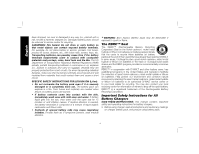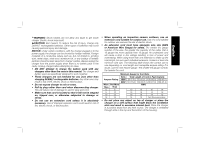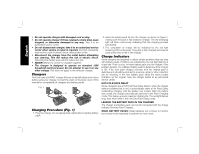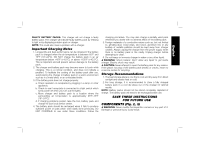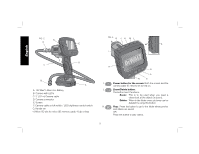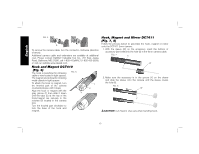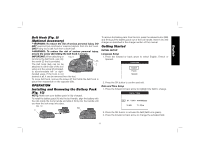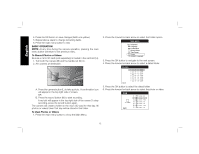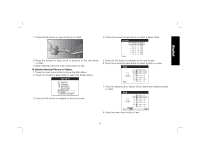Dewalt DCT412S1 Instruction Manual - Page 10
A. 12V Max* Lithium Ion Battery - gb
 |
View all Dewalt DCT412S1 manuals
Add to My Manuals
Save this manual to your list of manuals |
Page 10 highlights
FIG. 2 H D E FIG. 3 R J K M L S I English F G C B A A. 12V Max* Lithium Ion Battery B. Camera with LED's C. 3' (.91 m) Camera cable D. Camera connector E. Screen F. Camera cable on/off switch / LED brightness control switch G. Handle set H. Micro SD slot for micro SD memory cards 16 gb or less H Q P N O I. Power button for the screen: Both the screen and the camera cable (F) need to be turned on. J. Zoom/Delete button: The button has 2 functions: Zoom: This is to be used when you need a closer look at the object (3x zoom). Delete: When in the folder menu, pictures can be deleted by using this button. K. Play: Press the button to go to the folder where photos and videos are saved. OR Press the button to play videos. 8
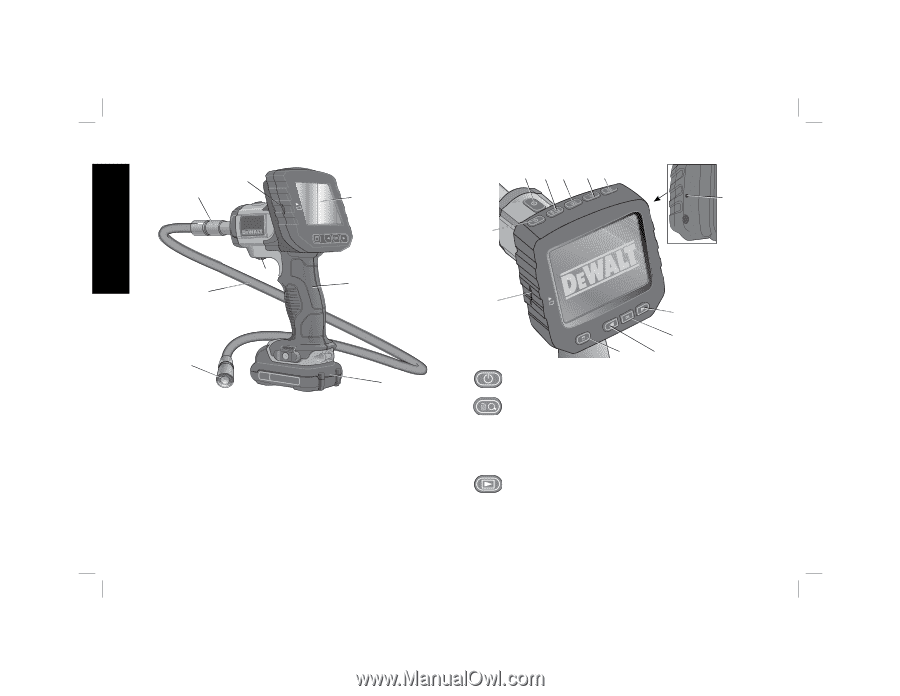
8
English
A
G
E
C
D
B
H
F
FIG. 2
A. 12V Max* Lithium Ion Battery
B. Camera with LED’s
C. 3' (.91 m) Camera cable
D. Camera connector
E. Screen
F. Camera cable on/off switch / LED brightness control switch
G. Handle set
H. Micro SD slot for micro SD memory cards 16 gb or less
FIG. 3
Q
P
O
N
L
M
K
J
I
R
S
H
I.
Power button for the screen:
Both the screen and the
camera cable (F) need to be turned on.
J.
Zoom/Delete button:
The button has 2 functions:
Zoom:
This is to be used when you need a
closer look at the object (3x zoom).
Delete:
When in the folder menu, pictures can be
deleted by using this button.
K.
Play:
Press the button to go to the folder where photos
and videos are saved.
OR
Press the button to play videos.