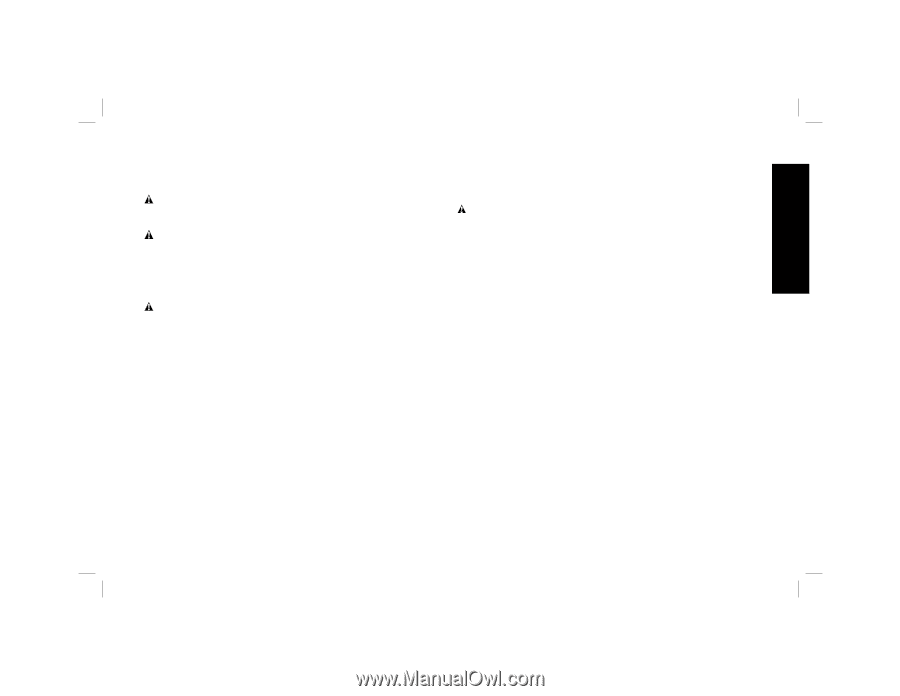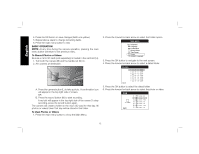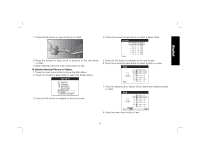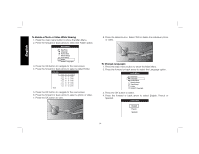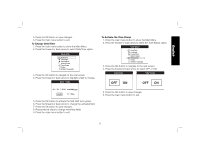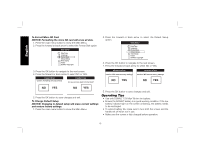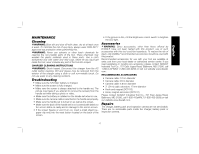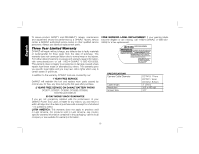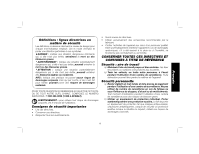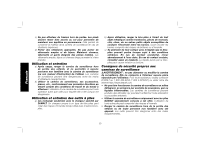Dewalt DCT412S1 Instruction Manual - Page 19
MAINTENANCE, Cleaning, Troubleshooting, Accessories, Repairs
 |
View all Dewalt DCT412S1 manuals
Add to My Manuals
Save this manual to your list of manuals |
Page 19 highlights
English MAINTENANCE Cleaning WARNING: Blow dirt and dust off with clean, dry air at least once a week. To minimize the risk of eye injury, always wear ANSI Z87.1 approved eye protection when performing this. WARNING: Never use solvents or other harsh chemicals for cleaning the non-metallic parts of the tool. These chemicals may weaken the plastic materials used in these parts. Use a cloth dampened only with water and mild soap. Never let any liquid get inside the tool; never immerse any part of the tool into a liquid. CHARGER CLEANING INSTRUCTIONS WARNING: Shock hazard. Disconnect the charger from the AC outlet before cleaning. Dirt and grease may be removed from the exterior of the charger using a cloth or soft non-metallic brush. Do not use water or any cleaning solutions. Troubleshooting • Make sure the 12V Max* battery is charged. • Make sure the screen is fully charged. • Make sure the screen is always attached to the handle set. The picture may freeze if you attempt to remove the (screen) from the handle set while taking a photo or video. • Make sure the battery is installed on the handle set when in use. • Make sure the camera cable is attached to the handle set properly. • Make sure the handle set is turned on as well as the screen. • Make sure the back of the handle set is not covered with debris so the screen slides on easily and no damage to the screen occurs. • If the screen freezes or won't turn on, insert a small object (i.e., paper clip end) into the reset button located on the back of the screen. • If the picture is dim, roll the brightness control switch to brighten the LED light. Accessories WARNING: Since accessories, other than those offered by DEWALT, have not been tested with this product, use of such accessories with this tool could be hazardous. To reduce the risk of injury, only DEWALT recommended accessories should be used with this product. Recommended accessories for use with your tool are available at extra cost from your local dealer or authorized service center. If you need assistance in locating any accessory, please contact DEWALT Industrial Tool Co., 701 East Joppa Road, Baltimore, MD 21286, call 1-800-4-DEWALT (1-800-433-9258) or visit our website www.dewalt. com. RECOMMENDED ACCESSORIES • Camera cable: 17mm diameter • Camera cable: 9mm diameter • Camera cable: 5.8mm diameter • 3' (.91m) cable extension: 17mm diameter • Hook and magnet (DCT410) • Hook, magnet and mirror (DCT411) Please contact DEWALT Industrial Tool Co., 701 East Joppa Road, Baltimore, MD 21286, call 1-800-4-DEWALT (1-800-433-9258) or visit our website www.dewalt.com. Repairs The charger, battery pack and inspection camera are not serviceable. There are no serviceable parts inside the charger, battery pack or inspection camera. 17