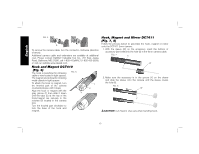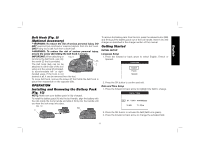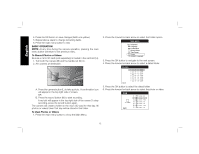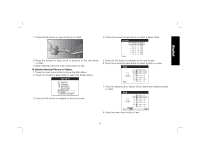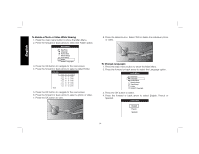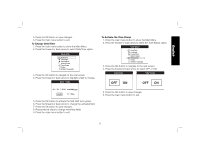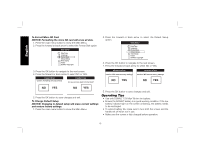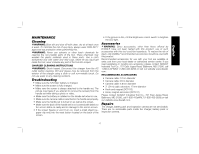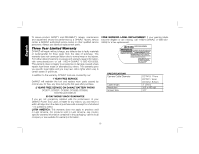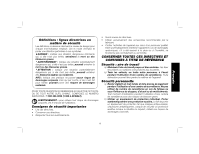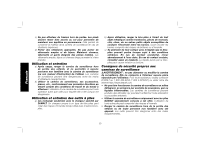Dewalt DCT412S1 Instruction Manual - Page 17
To Change Date/Time, To Activate the Time Stamp
 |
View all Dewalt DCT412S1 manuals
Add to My Manuals
Save this manual to your list of manuals |
Page 17 highlights
5. Press the OK button to save changes. 6. Press the main menu button to exit. To Change Date/Time 1. Press the main menu button to show the Main Menu. 2. Press the forward or back arrow to select Date/Time option. To Activate the Time Stamp 1. Press the main menu button to show the Main Menu. 2. Press the forward or back arrow to select the Time Stamp option. English 3. Press the OK button to navigate to the next screen. 4. Press the forward or back arrow to highlight a field to change. 3. Press the OK button to navigate to the next screen. 4. Press the forward or back arrow to select OFF or ON. 5. Press the OK button to activate the field (field turns green). 6. Press the forward or back arrow to change the activated field. 7. Press the OK button to save changes. 8. Repeat above steps to change remaining fields. 9. Press the main menu button to exit. 5. Press the OK button to save changes. 6. Press the main menu button to exit. 15