EVGA 113-YW-E115-TR User Manual - Page 6
MPS Version Control For OS - nforce 730i
 |
View all EVGA 113-YW-E115-TR manuals
Add to My Manuals
Save this manual to your list of manuals |
Page 6 highlights
EVGA nForce 730i Motherboard Memory ...34 Advanced BIOS Features Menu 35 Removable Device Priority 36 Hard Disk Boot Priority 36 CD-ROM Boot Priority 36 First/Second/Third Boot Device 36 Boot Other Device 37 Boot Up NumLock Status 37 Security Option 37 APIC Mode ...38 MPS Version Control For OS 38 Full Screen LOGO Show 38 Advanced Chipset Features Menu 39 Spread Spectrum Control 40 Init Display First 40 Hybrid SLI ...40 Display Detection 41 Onbaord GPU ...41 Frame Buffer Size 41 HPET Support ...41 Retrain PCIE dev to Gen2 41 System BIOS Cacheable 42 Integrated Peripherals Menu 43 Storage Config 44 Onboard Devices 45 Legacy Devices 45 USB Device Setting 46 EVGA v

EVGA nForce 730i Motherboard
EVGA
v
Memory
..............................................................................................................
34
Advanced BIOS Features Menu
............................................................................
35
Removable Device Priority
.................................................................................
36
Hard Disk Boot Priority
......................................................................................
36
CD-ROM Boot Priority
.......................................................................................
36
First/Second/Third Boot Device
........................................................................
36
Boot Other Device
..............................................................................................
37
Boot Up NumLock Status
..................................................................................
37
Security Option
..................................................................................................
37
APIC Mode
.........................................................................................................
38
MPS Version Control For OS
.............................................................................
38
Full Screen LOGO Show
....................................................................................
38
Advanced Chipset Features Menu
........................................................................
39
Spread Spectrum Control
..................................................................................
40
Init Display First
.................................................................................................
40
Hybrid SLI
..........................................................................................................
40
Display Detection
...............................................................................................
41
Onbaord GPU
....................................................................................................
41
Frame Buffer Size
...............................................................................................
41
HPET Support
....................................................................................................
41
Retrain PCIE dev to Gen2
..................................................................................
41
System BIOS Cacheable
...................................................................................
42
Integrated Peripherals Menu
..................................................................................
43
Storage Config
...................................................................................................
44
Onboard Devices
...............................................................................................
45
Legacy Devices
..................................................................................................
45
USB Device Setting
............................................................................................
46