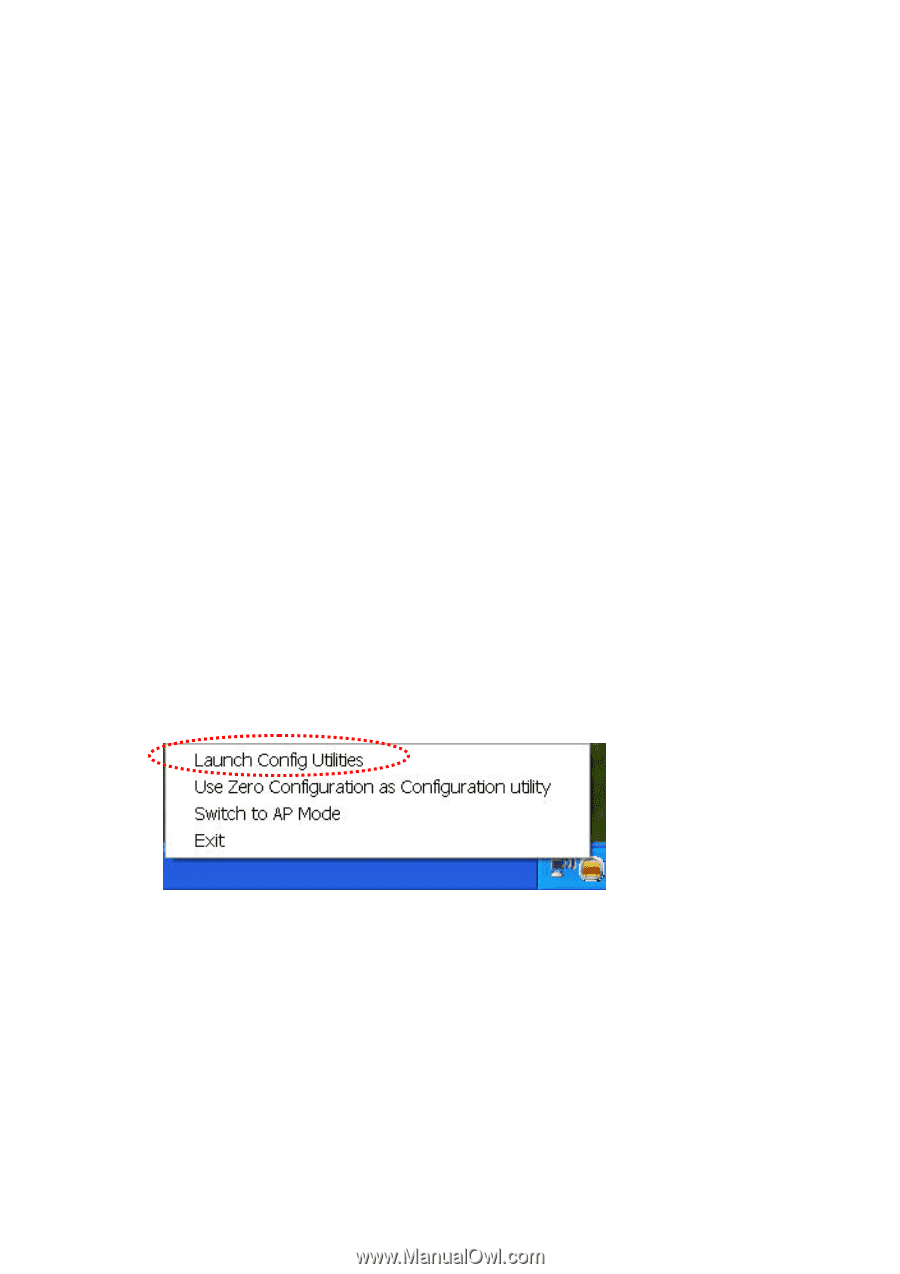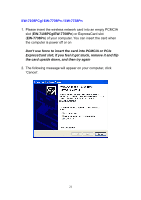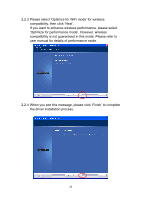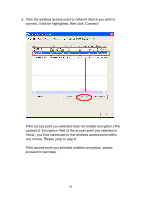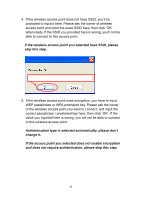Edimax EW-7128g User Manual - Page 26
Connect to Wireless Access Point - driver only
 |
View all Edimax EW-7128g manuals
Add to My Manuals
Save this manual to your list of manuals |
Page 26 highlights
2-3 Connect to Wireless Access Point After the driver is correctly installed, it will try to connect to any unencrypted wireless access point automatically. If you want to connect to a specific wireless access point, or the access point you wish to connect uses encryption, you have to configure the wireless network card and input required parameters, to get connected to the wireless access point you wish to connect. There are two ways you can configure your wireless network card to connect to wireless access point: using the Edimax configuration utility which comes with wireless card driver, and using built-in windows zero configuration utility. 2-3-1Using Edimax Wireless Utility Please follow the following instructions to use Edimax configuration utility to connect to wireless access point. 1. Right-click the Edimax configuration utility icon located at lower-right corner of computer desktop, then click 'Launch Config Utilities'. 25