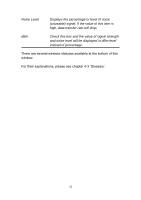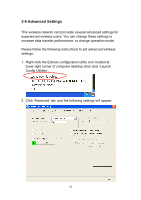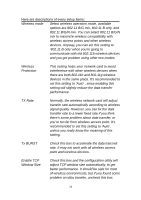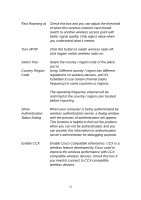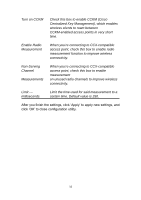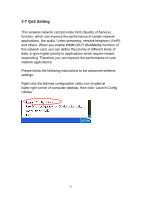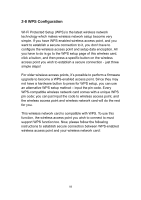Edimax EW-7128g User Manual - Page 57
Centralized Key Management, which enables
 |
View all Edimax EW-7128g manuals
Add to My Manuals
Save this manual to your list of manuals |
Page 57 highlights
Turn on CCKM Check this box to enable CCKM (Cisco Centralized Key Management), which enables wireless clients to roam between CCKM-enabled access points in very short time. Enable Radio Measurement When you're connecting to CCX-compatible access point, check this box to enable radio measurement function to improve wireless connectivity. Non-Serving Channel Measurements When you're connecting to CCX-compatible access point, check this box to enable measurement on unused radio channels to improve wireless connectivity. Limit --milliseconds Limit the time used for said measurement to a certain time. Default value is 250. After you finish the settings, click 'Apply' to apply new settings, and click 'OK' to close configuration utility. 56

56
Turn on CCKM
Check this box to enable CCKM (Cisco
Centralized Key Management), which enables
wireless clients to roam between
CCKM-enabled access points in very short
time.
Enable Radio
When you’re connecting to CCX-compatible
Measurement
access point, check this box to enable radio
measurement function to improve wireless
connectivity.
Non-Serving
When you’re connecting to CCX-compatible
Channel
access point, check this box to enable
measurement
Measurements
on unused radio channels to improve wireless
connectivity.
Limit ---
Limit the time used for said measurement to a
milliseconds
certain time. Default value is 250.
After you finish the settings, click ‘Apply’ to apply new settings, and
click ‘OK’ to close configuration utility.