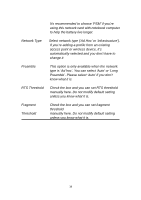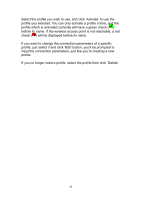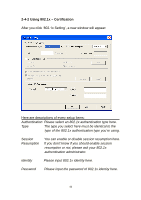Edimax EW-7128g User Manual - Page 43
Show Password
 |
View all Edimax EW-7128g manuals
Add to My Manuals
Save this manual to your list of manuals |
Page 43 highlights
Show Password Check this box and all passphrases or security keys you inputted will be displayed as you type, but not replace your input with asterisk. Use 802.1x Enable 802.1x wireless authentication. Please click '802.1x Setting' button to set 802.1x parameters. (See next section). After you finish all settings, clicking 'Activate', then click 'OK' to save settings and exit. The profile you just created will be displayed: 42

42
Show Password
Check this box and all passphrases or security
keys you inputted will be displayed as you type,
but not replace your input with asterisk.
Use 802.1x
Enable 802.1x wireless authentication. Please
click ‘802.1x Setting’ button to set 802.1x
parameters. (See next section).
After you finish all settings, clicking ‘Activate’, then click ‘OK’ to
save settings and exit. The profile you just created will be
displayed: