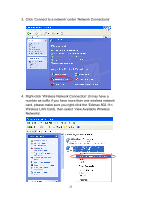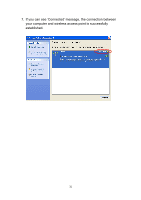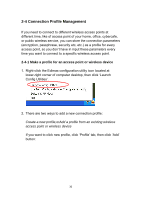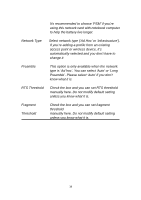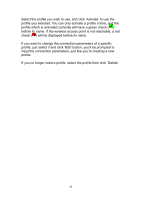Edimax EW-7128g User Manual - Page 39
Power Saving
 |
View all Edimax EW-7128g manuals
Add to My Manuals
Save this manual to your list of manuals |
Page 39 highlights
And you can set the parameter for this connection here: Here are descriptions of every setup items: Profile Name Please give this profile a name, up to 32 alphanumerical characters and symbols are allowed, but space is not allowed. SSID The SSID of the wireless access point or wireless device you selected will be displayed here. But if the SSID of access point or wireless device is not available, you have to input it here manually. PSM: (Power Saving Mode) Please select CAM (constantly awake mode, keep the wireless radio activity when not transferring data), or PSM (Power saving mode, switches radio off when not transferring data). 38

38
And you can set the parameter for this connection here:
Here are descriptions of every setup items:
Profile Name
Please give this profile a name, up to 32
alphanumerical characters and symbols are
allowed, but space is not allowed.
SSID
The SSID of the wireless access point or
wireless device you selected will be displayed
here. But if the SSID of access point or wireless
device is not available, you have to input it here
manually.
PSM:
Please select CAM (constantly awake mode,
keep
(Power Saving
the wireless radio activity when not transferring
Mode)
data), or PSM (Power saving mode, switches
radio off when not transferring data).