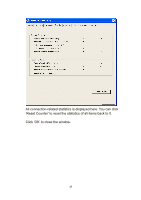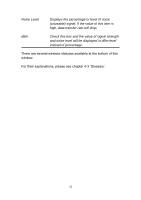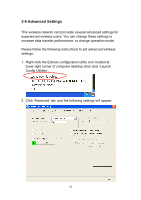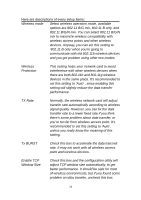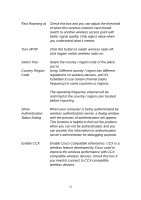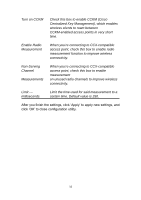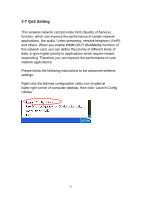Edimax EW-7128g User Manual - Page 55
B/G/N mix. You can select 802.11 B/G/N
 |
View all Edimax EW-7128g manuals
Add to My Manuals
Save this manual to your list of manuals |
Page 55 highlights
Here are descriptions of every setup items: Wireless mode Select wireless operation mode, available options are 802.11 B/G mix, 802.11 B only, and 802.11 B/G/N mix. You can select 802.11 B/G/N mix to maximize wireless compatibility with wireless access points and other wireless devices. Anyway, you can set this setting to '802.11 B only' when you're going to communicate with old 802.11b wireless devices and you got problem using other two modes. Wireless Protection This setting helps your network card to avoid interference with other wireless devices when there are both 802.11b and 802.11g wireless devices in the same place. It's recommended to set this setting to 'Auto' , since enabling this setting will slightly reduce the data transfer performance. TX Rate Normally, the wireless network card will adjust transfer rate automatically according to wireless signal quality. However, you can fix the data transfer rate to a lower fixed rate if you think there's some problem about data transfer, or you're too far from wireless access point. It's recommended to set this setting to 'Auto', unless you really know the meaning of this setting. Tx BURST Check this box to accelerate the data transmit rate. It may not work with all wireless access point and wireless devices. Enable TCP Window Size Check this box and the configuration utility will adjust TCP window size automatically, to get better performance. It should be safe for most of wireless environments, but if you found some problem on data transfer, uncheck this box. 54