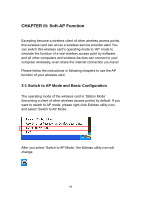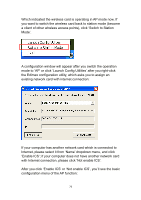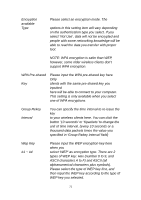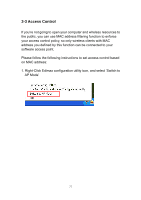Edimax EW-7128g User Manual - Page 74
to share data with each other.
 |
View all Edimax EW-7128g manuals
Add to My Manuals
Save this manual to your list of manuals |
Page 74 highlights
Wireless Protection Wireless protection will prevent data collision when there are both 802.11b and 802.11g clients. You can select 'Auto' to let configuration utility to decide to use wireless protection or not. You can also select 'ON' or 'OFF' to force the use of wireless protection or not. Beacon(ms) You can define the time interval that a beacon signal should be send. Default value is 100. Do not modify this value unless you know what will be affected. Idle Time Select the idle time of your wireless network card. Default value is 300. Do not modify this value unless you know what will be affected. No forwarding among wireless clients Check this box and wireless clients will not be able to share data with each other. Hide SSID Check this box and the SSID will not be broadcasted to the public. Your wireless clients must know the exact SSID to be able to connect to your computer. This option is useful to enhance security level. Allow BW 40 MHz Check this box to allow BW 40MHz capability. Default Click this button to restore all settings in this page back to default value. Apply Click this button to activate current settings. To exit, click 'X' button at the upper-right corner of configuration window. 73