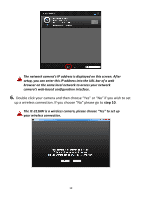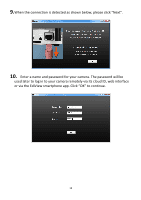Edimax IC-3116W Installation Guide - Page 10
step 10
 |
View all Edimax IC-3116W manuals
Add to My Manuals
Save this manual to your list of manuals |
Page 10 highlights
The network camera's IP address is displayed on this screen. After setup, you can enter this IP address into the URL bar of a web browser on the same local network to access your network camera's web-based configuration interface. 6. Double click your camera and then choose "Yes" or "No" if you wish to set up a wireless connection. If you choose "No" please go to step 10. The IC-3116W is a wireless camera, please choose "Yes" to set up your wireless connection. 10
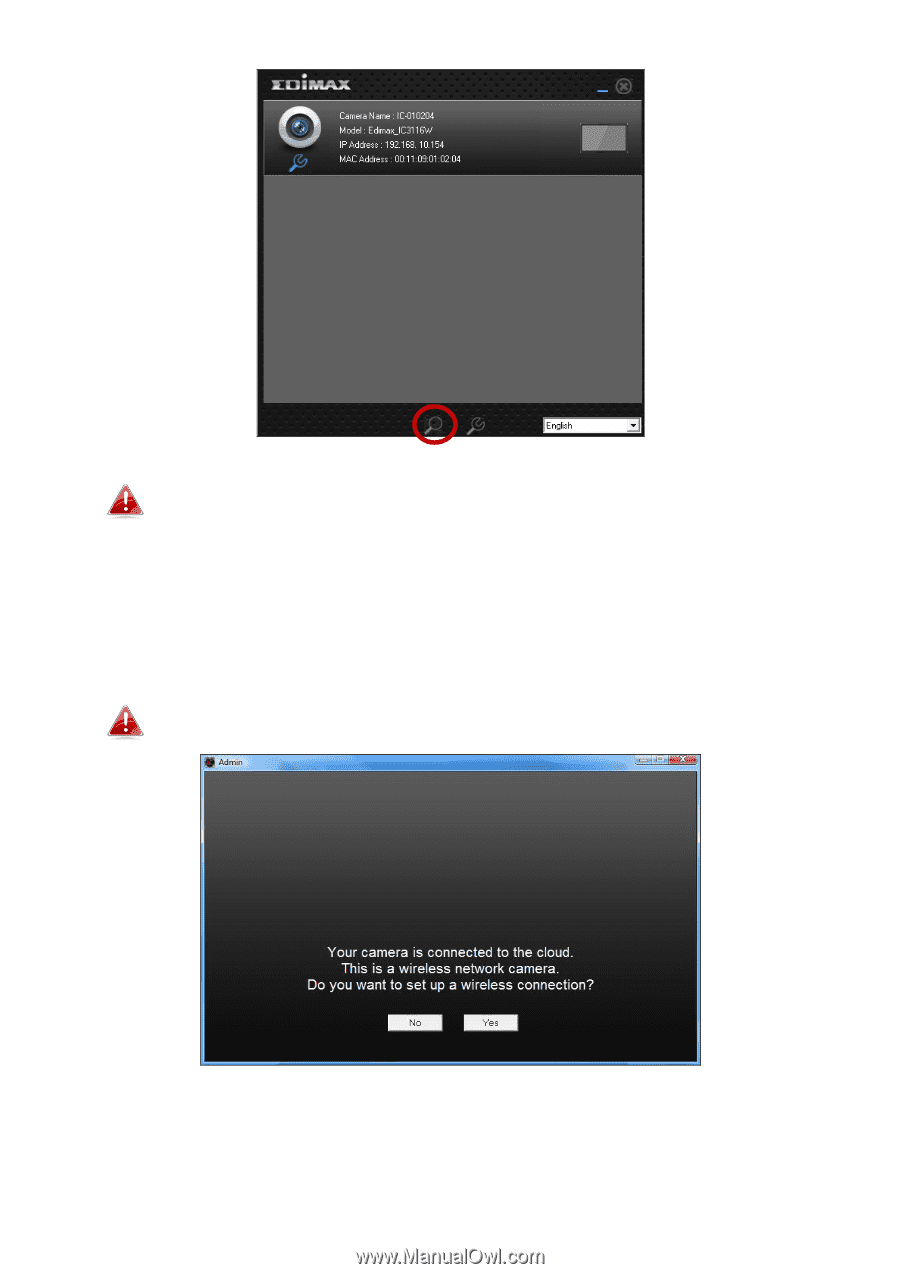
10
The network camera’s IP address is displayed
on this screen. After
setup, you can enter this IP address into the URL bar of a web
browser on the same local network to access your network
camera’s web
-based configuration interface.
6.
Double click your camera and then choose “Yes” or “No” if you wish to set
up a wireless connection. If you choose “No” please go
to
step 10
.
The IC-
3116W is a wireless camera, please choose “Yes” to set up
your wireless connection.