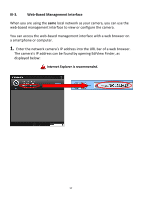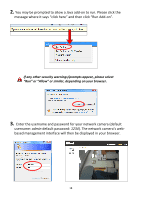Edimax IC-3116W Installation Guide - Page 19
s wireless connection. - manual
 |
View all Edimax IC-3116W manuals
Add to My Manuals
Save this manual to your list of manuals |
Page 19 highlights
4. Refer to the user manual for more information about using the web-based configuration interface. Mac users please continue to III-3-1. Wireless Settings to set up your camera's wireless connection. III-3-1. Wireless Settings The "Wireless" page of the web-based management interface allows you to configure the network camera's wireless connection. Mac users please ensure your network camera is connected to your router/access point/switch via Ethernet cable. III-3-1-1. Smartphone 1. Select "Basic" from the menu on the left side and then select "Wireless". 2. Configure the wireless settings A - E shown in the table below: 19

19
4.
Refer to the user manual for more information about using the web-based
configuration interface. Mac users please continue to
III-3-1. Wireless
Settings
to set up your camera’s wireless connection.
III-3-1.
Wireless Settings
The “
Wireless
” page of the web
-based management interface allows you to
configure the network camera’
s wireless connection.
Mac users please ensure your network camera is connected to
your router/access point/switch via Ethernet cable.
III-3-1-1.
Smartphone
1.
Select “Basic” from the menu on the left side and then select “Wireless”.
2.
Configure the wireless settings
A
–
E
shown in the table below: