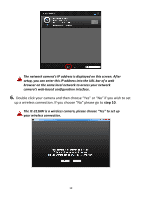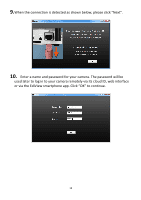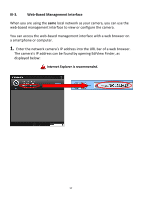Edimax IC-3116W Installation Guide - Page 12
When the connection is detected as shown below, please click Next., Click OK to continue.
 |
View all Edimax IC-3116W manuals
Add to My Manuals
Save this manual to your list of manuals |
Page 12 highlights
9.When the connection is detected as shown below, please click "Next". 10. Enter a name and password for your camera. The password will be used later to log in to your camera remotely via its cloud ID, web interface or via the EdiView smartphone app. Click "OK" to continue. 12

12
9.
When the connection is detected as shown below, please click “Next”.
10.
Enter a name and password for your camera. The password will be
used later to log in to your camera remotely via its cloud ID, web interface
or via the EdiView smartphone app.
Click “OK” to continue.