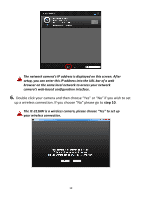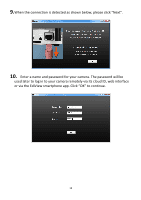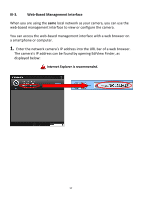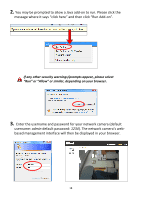Edimax IC-3116W Installation Guide - Page 15
III-3., Web-Based Management Interface.
 |
View all Edimax IC-3116W manuals
Add to My Manuals
Save this manual to your list of manuals |
Page 15 highlights
12. Enter a name and password for your camera. The password will be used later to log in to your camera remotely via its cloud ID, web interface or via the EdiView smartphone app. Click "Next" to continue. 13. The next screen will indicate that setup is complete. The camera is operational and ready to be configured for a wireless connection. Click "Finish" and a preview window showing a live stream from your camera may open. 14. To setup your network camera's wireless connection, please follow III-3. Web-Based Management Interface. 15

15
12.
Enter a name and password for your camera. The password will be
used later to log in to your camera remotely via its cloud ID, web interface
or via the EdiView smartphone app. Click “
Next
” to contin
ue.
13.
The next screen will indicate that setup is complete. The camera is
operational and ready to be configured for a wireless connection. Click
“Finish” and a preview window showing a live stream from your camera
may open.
14.
To setup your network
camera’s wireless connection, please
follow
III-3.
Web-Based Management Interface.