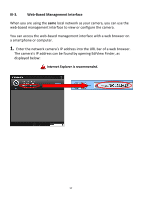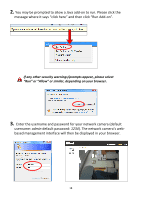Edimax IC-3116W Installation Guide - Page 18
based management interface will then be displayed in your browser. - default password
 |
View all Edimax IC-3116W manuals
Add to My Manuals
Save this manual to your list of manuals |
Page 18 highlights
2. You may be prompted to allow a Java add-on to run. Please click the message where it says "click here" and then click "Run Add-on". If any other security warnings/prompts appear, please select "Run" or "Allow" or similar, depending on your browser. 3. Enter the username and password for your network camera (default username: admin default password: 1234). The network camera's webbased management interface will then be displayed in your browser. 18

18
2.
You may be prompted to allow a Java add-on to run. Please click the
message where it says “click here” and then click “Run Add
-
on”.
If any other security warnings/prompts appear, please select
“Run” or “Allow” or similar, depending on your browser
.
3.
Enter the username and password for your network camera (default
username:
admin
default password:
1234
).
The network camera’s web
-
based management interface will then be displayed in your browser.