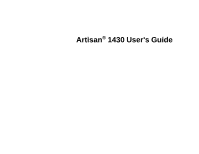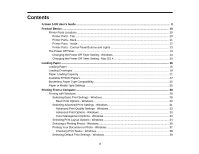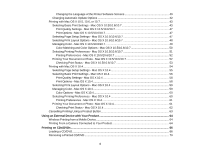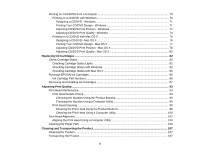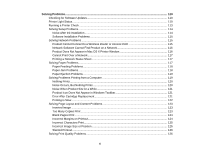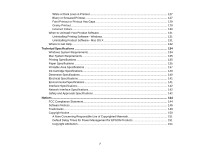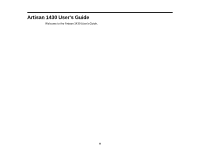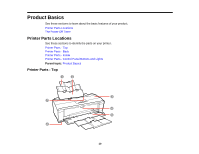Printing on CDs/DVDs from a Computer
............................................................................................
70
Printing on a CD/DVD with Windows
.............................................................................................
70
Designing a CD/DVD - Windows
...............................................................................................
71
Printing Your CD/DVD Design - Windows
.................................................................................
71
Adjusting CD/DVD Print Position - Windows
.............................................................................
72
Adjusting CD/DVD Print Quality - Windows
..............................................................................
74
Printing on a CD/DVD with Mac OS X
...........................................................................................
76
Designing a CD/DVD - Mac OS X
............................................................................................
76
Printing Your CD/DVD Design - Mac OS X
...............................................................................
77
Adjusting CD/DVD Print Position - Mac OS X
...........................................................................
78
Adjusting CD/DVD Print Quality - Mac OS X
.............................................................................
80
Replacing Ink Cartridges
..........................................................................................................................
82
Check Cartridge Status
......................................................................................................................
82
Checking Cartridge Status Lights
..................................................................................................
82
Checking Cartridge Status with Windows
......................................................................................
82
Checking Cartridge Status with Mac OS X
....................................................................................
85
Purchase EPSON Ink Cartridges
.......................................................................................................
86
Ink Cartridge Part Numbers
...........................................................................................................
86
Removing and Installing Ink Cartridges
..............................................................................................
87
Adjusting Print Quality
..............................................................................................................................
93
Print Head Maintenance
.....................................................................................................................
93
Print Head Nozzle Check
...............................................................................................................
93
Checking the Nozzles Using the Product Buttons
.....................................................................
93
Checking the Nozzles Using a Computer Utility
........................................................................
95
Print Head Cleaning
......................................................................................................................
98
Cleaning the Print Head Using the Product Buttons
..................................................................
98
Cleaning the Print Head Using a Computer Utility
...................................................................
100
Print Head Alignment
.......................................................................................................................
102
Aligning the Print Head Using a Computer Utility
.........................................................................
103
Cleaning the Paper Path
..................................................................................................................
105
Cleaning and Transporting the Product
................................................................................................
107
Cleaning the Product
........................................................................................................................
107
Transporting the Product
..................................................................................................................
107
5